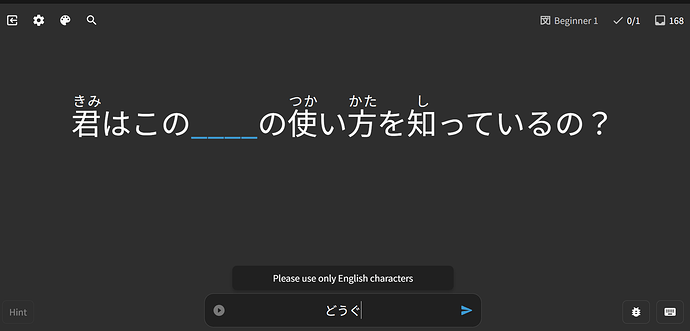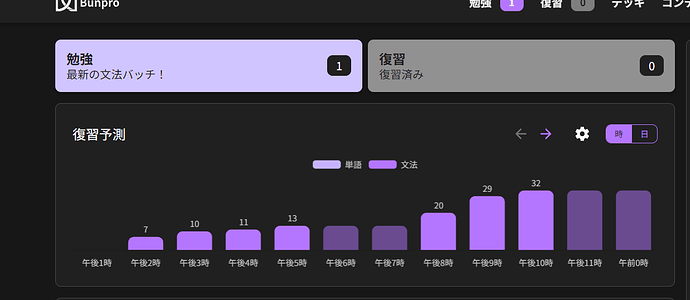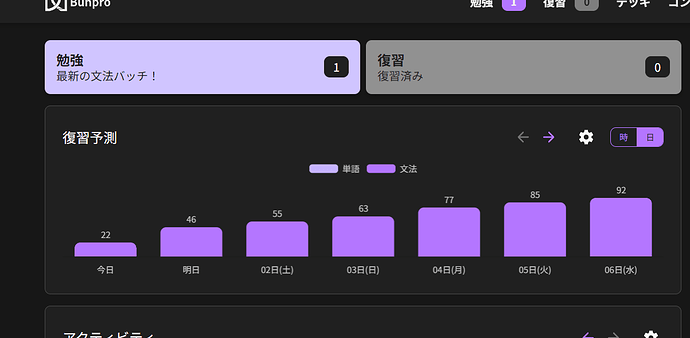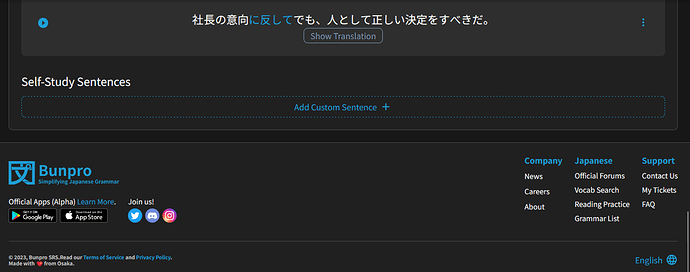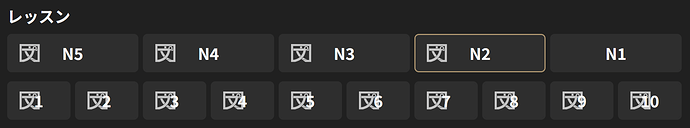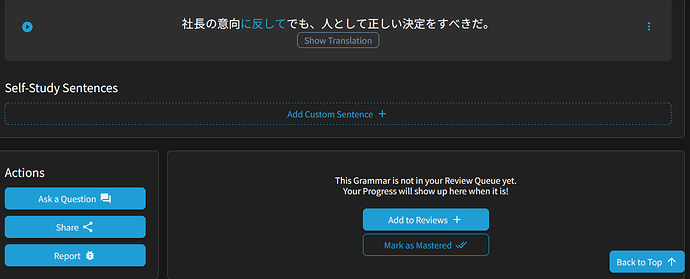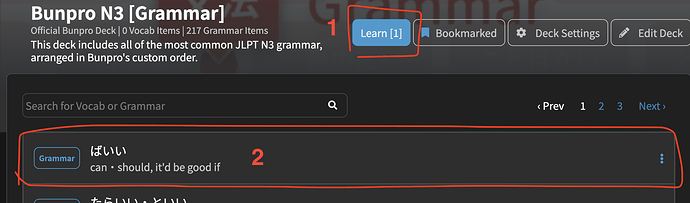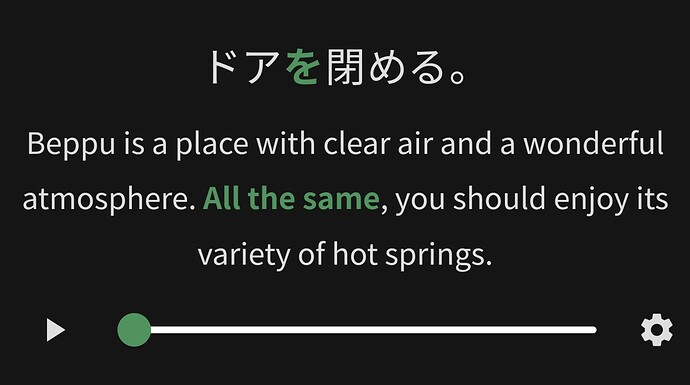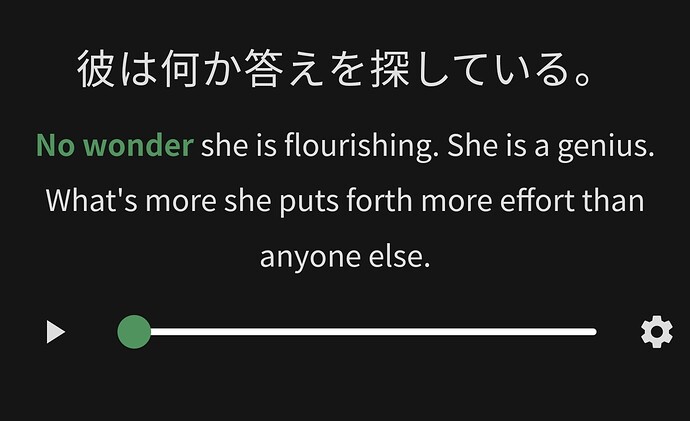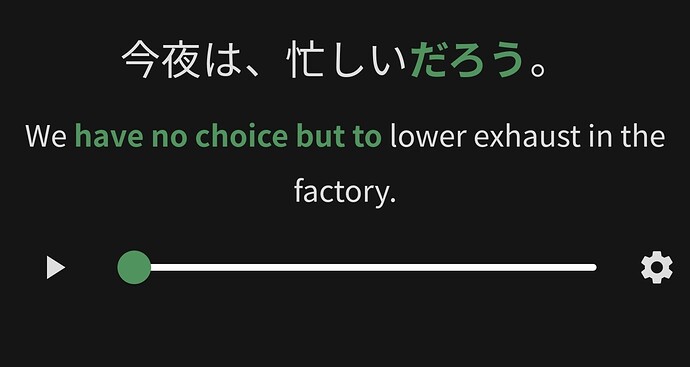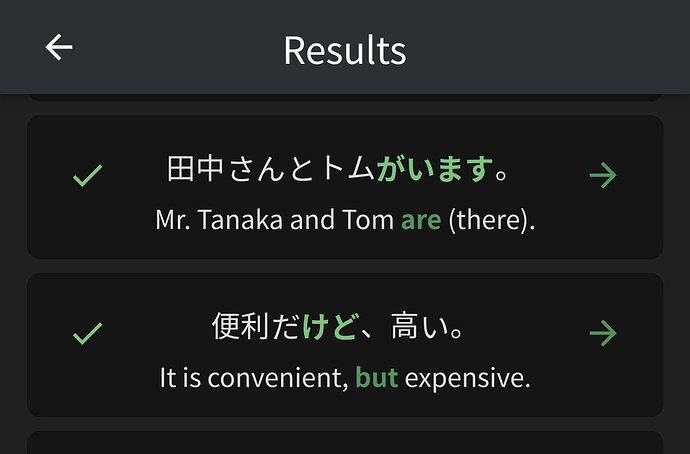Not quite sure what you mean with this! 
Are you referring to the Quiz at the end of Learn being broken?
If you have any screenshots it might help me out, I’m a bit smooth brained atm 
Got the same issue. It happend when I changed the theme in the web version to Verdant. Changing it back didn’t solve the issue, so currently I can’t use the app.
EDIT: To solve I uninstalled the app. Changed the theme back to blue (web) and installed the app again. After login the app works again. So I guess its a theme issue.
Is there anything I can about this to fix it? Seems to be impossible to do half my vocab for about a week now.
The review forecast seems bugged, when I sort it by hour it shows a number than by day another number. Maybe I don’t understand it correctly?
It is indeed; I had the same problem with the previous colour scheme update.
The solution you applied is good, though it’s the hard way. The soft one is to just delete the data and cache of the app and the relogging, as @IcyIceBear kindly showed me.
In fact, this is the reason for this question on the new colour scheme.
The same bug goes for the iPhone app with testfligt.
- switch to the red or blue color scheme online
- uninstall app
- reinstall app
(or maybe wait until the app is updated and then open it).
Just like @daru003 says, the mobile app crashing is due to the accents update, to fix it change the colors and uninstall/reset cache or wait for the update that will be coming today.
Oh, now it’s switched back again!
So when I get to the end of a grammar point (I do grammar points in batches of 1 because my brain is very, very smooth due to recently sanding it down and polishing it using a special hazardous solution to give it that shiny gloss finish), I am now seeing the quiz prompt:
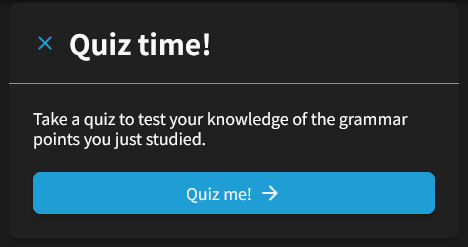
But the ability to “Add to reviews” manually has disappeared again from the bottom of grammar points:
Basically, when one appears, the other disappears.
9 times out of 10, the ability to add manually is present, but the quiz doesn’t appear when going right → right → right to the end of the grammar point and instead it just goes on to the next grammar point.
So I’m sure I’ll be able to get screenshots of that scenario soon if that would help too.
when I turn on focus mode, and then tab away, when I tab back focus mode has turned itself off.
this might be the intended behavior, because if you’ve tabbed away it implies you’re not focusing… but if that’s the case, could you please add an eye in the row of icons (ghost, inbox, etc) so that I can easily make them go away and focus again, because it’s tedious to change it in the menu every time.
We couldn’t find the root cause for this issue, but we have mended the broken Reviews on your accounts.
Please let us know ASAP if you see this issue again!
We’re having a real hard time replicating what might have caused it 
As always, thanks for the report and happy studying!
EDIT: This also applies for you @Vesicularorb!
Ahhh this is technically a feature and not a bug.
Basically it’s set up so that the “Add to Reviews” button is hidden during the Learn Lesson and shown during the Learn Quiz.
This is confusing though and the button should probably be hidden in both instances anyway.
Thank you very much! It works again!
I think I’ve figured out what it is.
If I try to learn a new grammar point by clicking on “Learn”, I get the above situation where the “Quiz” is available but the “Add to Reviews” button isn’t there (and neither is “Mark as Mastered”, “Ask a Question”, “Share” or “Report” - that whole section at the bottom of the page isn’t there).
However, if I go to “Decks” and manually select a grammar point to study (which I usually do because I’m picky about the order I learn things in lol), then that whole section at the bottom of each grammar point is present, but the “Quiz” is absent when getting to the end of the grammar point.
I’ve just gone to a grammar point through “Decks” to get an example:
Out of curiousity, are you clicking on the Learn button inside Decks or just the Grammar Point?
#1 or #2 in this screenshot?
Hi there!
This should be fixed!
Thanks,
Sean
Oh yes, I normally select manually (number 2), which is when the “Add to Reviews”, “Mark as Mastered”, “Ask a Question”, “Share” and “Report” buttons are available.
But I see that if I click on number 1, these things aren’t available but the “Quiz” is.
So perhaps this is intended behavior.
Personally, I would prefer to be able to access all the buttons regardless of the way of accessing the grammar point, if that’s possible (particularly since I still am learning the grammar points, but just in my own order to avoid learning similar grammar points at the same time as each other and getting them all confused with each other  )
)
Ah good to know!
Yeah this is the intended behaviour, as #2 takes you directly the GrammarPoint page, which is completely detached from the Decks and also the Learn system.
Currently the only way to “Learn” one single Grammar is through /grammar_points, clicking Select Grammar, picking one item, and clicking Study (which actually should be renamed now).
We’re gonna revamp the Decks and also Search system in the future, so what you’re asking for may one day be doable!
Happens on Android cram (beautiful btw) with reading option chosen. Audio matches Japanese sentence. And in the results screen, they are correctly matched up.
Input method option is fine