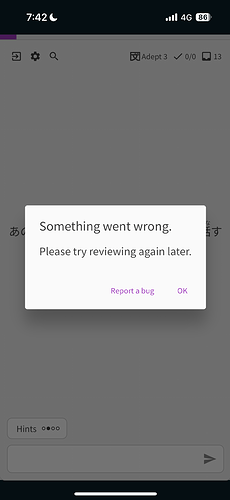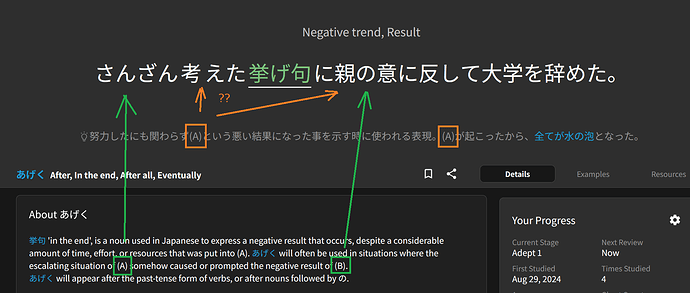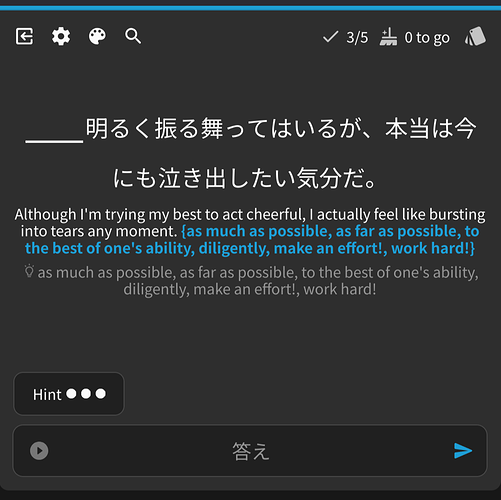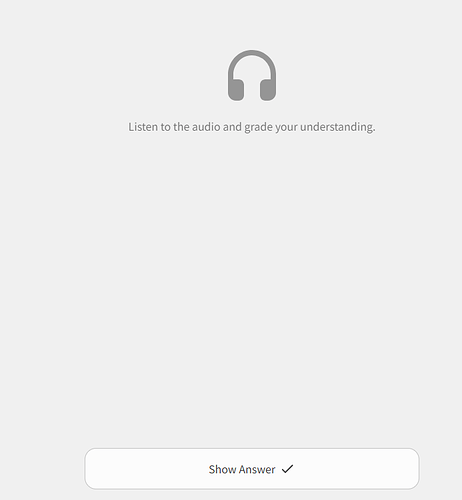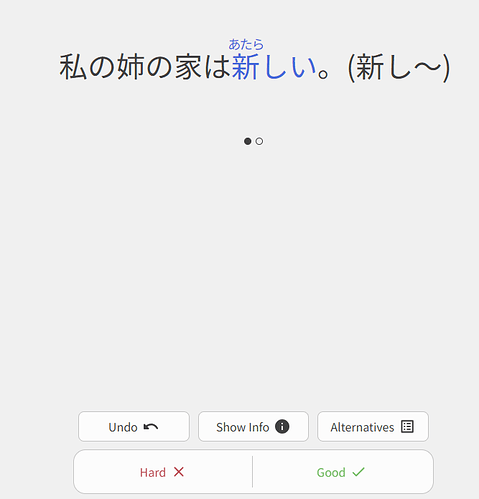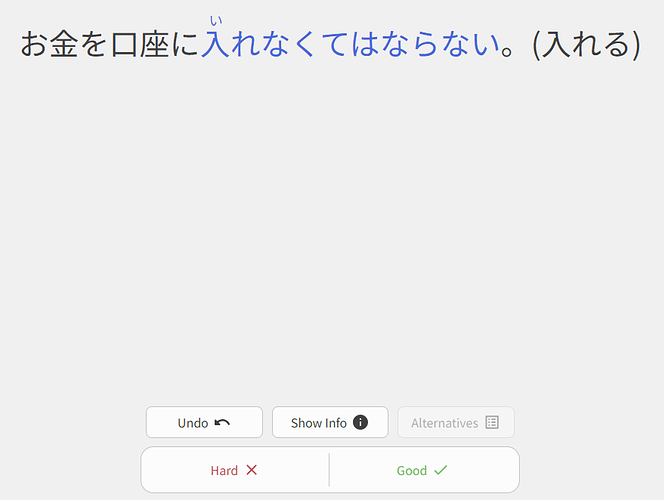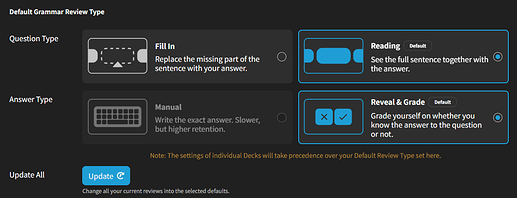It works well now, thanks!
I don’t think vacation mode works because after using it a couple days when I was simply too busy and tired to keep up, I turn it off and all the reviews from those days have piled up, seemingly defeating the point entirely? 🫠
Same thing happened to me yesterday. I turned off vacation mode and there were 253 reviews!
Tagging @Sean.
Hi,
I’ve been getting this “something went wrong” error pop up every 3min or so. I can’t finish my reviews at all. Is someone able to help look into this please?
Dropped an email report as well.
Thanks!
In some grammar points hints are not using (A) and (B) placeholders consistently. They would only use one placeholder (A) when conceptually the point connects (A) and (B), and such.
For example あげく (JLPT N2) | Bunpro, but I don’t think that’s the only case:
It would be nice to iron that out.
Mayhap not a bug per se, but the cloud saving when editing notes lately seems way too aggressive and leads to a lot of eaten inputs, as well as moving the text cursor to the very end while I’m still in the middle of typing an earlier sentence.
Hi there! Welcome to the forums.
I’ve sent you a DM.
Thanks for the feedback.
This has been reported internally, working on a fix as we speak 🙇♂️
No problem and keep up the awesome work!
And usually, when this happens, I just do 30 or so reviews a day until it gets back down to 0. Let’s see how close I get to 0 before my vacation next week. 
A few strange things going on with the “completion” bar at the top when doing reviews or cramming, especially with the last item being worth far less or far more than expected, e.g. in this case already showing 100% of the cram completed when actually on the last item:
Hi. Just started using the Listening feature of Cram and was going through Lessons 1-5 of N5. There was one sentence that didn’t have the “Play” button and progress bar at the bottom:
And if I click on Show Answer it was for this:
Also, is it just me but I keep hearing たん for the first 2 sentences on this example instead of パン. No matter how much I replay the sound, I still think it is たん. Clarification: Not saying it was done/said wrong, obviously. Listening to the audio, I didn’t know the word was in katakana. Just saying that t and p in this instance (as well as s and f in Japanese or English) sound the same sometimes. Context will help of course, which couldn’t be provided in this listening exercise. So I am NOT reporting it as a bug. Just saying I’m having a hard time distinguishing the sound.
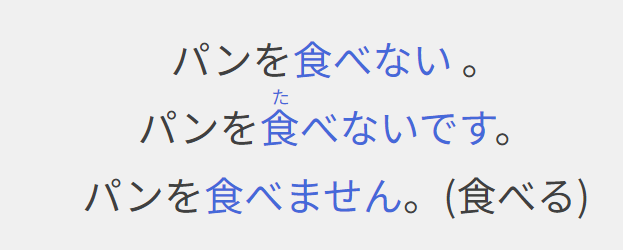
I was at around a few hundred reviews before I turned on vacation mode two weeks ago.
My reviews seem to have piled up inspite of it so I was greeted with 1000~ reviews… 
Here are a couple of new ones I haven’t encountered before.
-
On Android, I can switch the order of the decks in my learning queue and save, but if I pull-down refresh or close and reopen the app, the changes are lost. Maybe the change isn’t making it back to the server.
-
Second, I have 4 N4 vocab words in my deck. I went to learn them, read through, and went to the quiz. It skipped 現金 in the quiz. I went and clicked the Vocab block in my queue again, it showed me 現金 again, clicked “Start Quiz”, and it just dumped to being done with zero reviewed.
I jumped on the computer, and reordering the queue works fine there. Went for the vocab, and it made it to the review this time, but when I put in the word, it immediately mastered it. I was wondering if this was some sort of auxiliary bug with WaniKani integration, but turns out that isn’t a WaniKani word, so that shouldn’t be it.
Hey!
I am looking into this!
Could you provide which deck and more info in general?
The two decks I have in my queue are N4 Vocab and N2 Grammar. I had the grammar above the vocab before, and I was experiencing the bug on Android when trying to move the vocab above the grammar.
Let me know what other info you need.
When using the content search, many items are now marked as “unclassified” that previously had “A” or “E” classifications for vocab items.
For example, if you search 稜 it now doesn’t even show the item on the card itself. This just happened two days ago.
Same here. I turned on vacation mode for two months over the summer, and when I came back I had 400+ reviews. I just tested it again this past weekend – I turned on vacation mode for 3 days, and during that time my reviews continued to accumulate, going from 190 to 231. The dashboard says vacation mode is on, but the reviews continue to pile up anyway. 
I rely on vacation mode a lot to keep from getting overwhelmed whenever I need to take a few days (or weeks) off; please fix!
Hi there! Welcome to the community, and sorry for the inconvenience.
We are working on a fix for this as we speak!