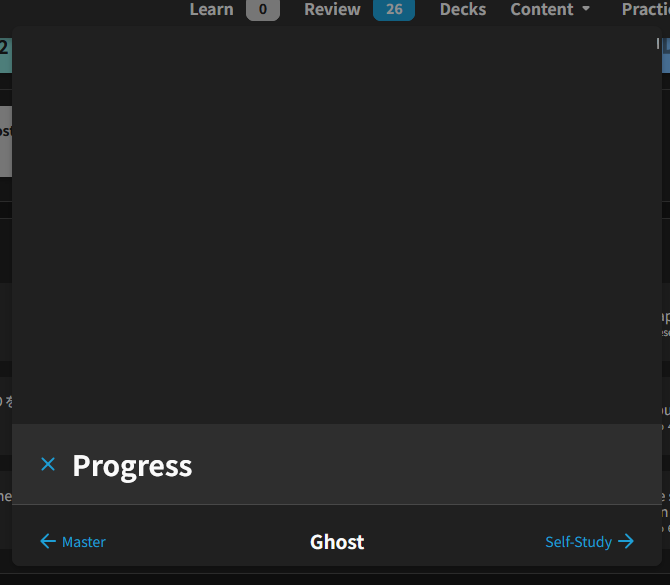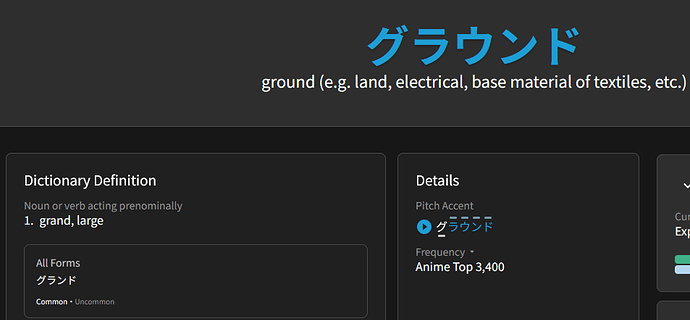Indeed, it has! Thank you very much!
RE the self-study Reviews not working with Kanji, they should be.
Are you able to please leave a broken one for me to test, and tell me what Grammar/Vocab it is for?
I can check through your account as to why it might be broken.
It should be working if you are using the full-width parenthesis and stuff, but support for Kanji in the answers was only released recently, so would like to check.
Hey there, thanks for the help!
Things look better now and I actually have reviews in the upcoming days, but I feel like there’s still something odd with the review timing because I normally had 100-200 a day and I only have like 40 today, 60 tomorrow… 
Hmm, doesn’t seem to be happening now when I add a new point. I’ll let you know details if I encounter it again!
Ah, I didn’t add furigana in brackets after the kanji. Is that why? So then when doing reviews, I would enter the answer in only hiragana/katakana and then the kanji would pop up after submitting the answer? I just put a kanji in the self-study sentence and then hoped to be able to write that kanji in my answer during reviews, but I guess it doesn’t work like that 
Unfortunately no our system isn’t smart enough to figure out furigana on its own (yet) 
Yeah the combo is Kanji + ( + Furigana + )+ Okurigana.
So 食べる becomes 食(た)べる。
EDIT: This is briefly mentioned in the new Vocab Update post.
Hey!
This will be fixed with the update!
Sorry for the inconvenience,
Just following up about this as I think it got lost in the shuffle, was my Bunpro supposed to pull in all of WK’s vocab when I’m only currently at level 6? It just feels a bit cheat-y because I went from level 43 or so to 91, and I don’t know if there is a good undo so I can review them in sync with where I am currently
When doing grammar reviews, somehow a vocab review has appeared in there 
Just in case it’s linked to a particular card, it’s this one:
Vocab Info
N4 Noun
注目
notice, attention, observation
EDIT: Incidentally, it’s a ghost review. Are ghosts now available for vocab reviews?  Oh, I’ve found a forum thread saying they are! I didn’t get a notification about it, but it’s spooky – I mean, good – that they are!
Oh, I’ve found a forum thread saying they are! I didn’t get a notification about it, but it’s spooky – I mean, good – that they are!
EDIT 2: I don’t think it’s related to a particular card actually, because a load of vocab ghosts are showing up during notionally purely grammar reviews.
I totally get what you’re saying, and I wouldn’t expect Bunpro to figure out furigana on its own 
I guess what I’m saying is that I put “と見える” as the “answer” to the self-study sentence, but then during the reviews I merrily put in the answer “と見える” and Bunpro won’t accept it as correct, which at first baffled me, but now I’ve realised why. I get that I can partially solve this by putting in furigana, but just for your reference, I for one would really like it if you could cut out the “middleman” hiragana/furigana and cut straight to the kanji, at least for self-study sentences. Don’t know if that’s possible though.
Nice, thanks!
By the way, when clicking on the vocab ghosts on the dashboard, I’ve noticed my one “A” deck vocab ghost appears differently, with an English translation, which the others lack:
PPS That popup sometimes appears unpopulated, like this:
But it seems to correct itself when trying again.
Yeah you need to put とみえる as the answer and it will automatically visually convert the answer to Kanji after answering.
I’ll need to clarify this somewhere further for sure.
PPS That popup sometimes appears unpopulated, like this:
Will keep my eye on it!
This will be for Vocab that don’t have sentences yet.
Ghosts are generated for the Translate style questions too!
Currently I cannot get out of vacation mode, I click the slider and it says that vacation mode is turned off but as soon as the page is refreshed it just remains in vacation mode and I can’t do any reviews at all.
Unfortunately, I still don’t see any ghosts or their reviews, nor do I see a new update of the app.
Do I have to do something manually to enable the change? Or do you have an ETA for the release?
As an alternative, I tried to use the web app on a mobile browser (Firefox).
When I make a mistake, my keyboard disappears and I can’t get it back, so I don’t have the possibility of trying different ideas.
There should be a lil Undo button above the input bar!