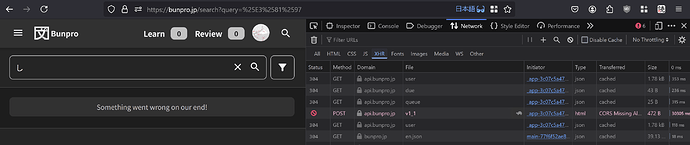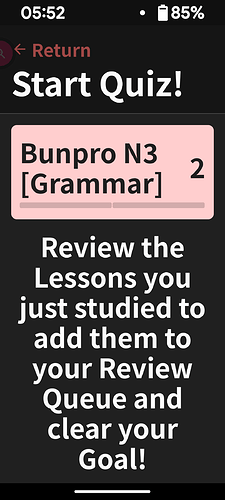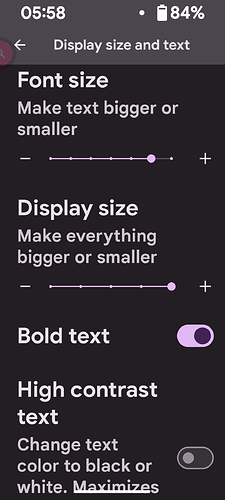Yep, it’s Grammarly
I offed it and this table showed up immediatly
Those are our Texas decks :s
Joking aside, I have updated it and it will go out with the next release. Thank you for pointing it out.
Just a heads up, not sure if it’s already known or not, but Vacation Mode is not preserving study streaks. Had to manually set mine back to what it was before I went on a weekend vacation for the holiday.
Fixed!
Yep, it’s Grammarly
Yeah was literally about to ask!
That’s weird tho…
Thanks for letting us know. I’ve just made a small change and it seems to be working now
I’ve tried to search for し in the overall search (not in grammar search, because I was looking for a link to the dictionary word し):
It seems that on the backend the request times out after 30 seconds.
Any reason why site is suddenly slow loading? can take 30 seconds or more to load
No outages on our end.
Might have been a temporary network issue?
I think it’s a timeout because of too many matches.
Will look into it!
Thanks
Thanks - seems better today. Occasional resubmission still needed
Hello, did you receive my logs email with regards to this issue? It’s currently still a bug in the Android app.
@discopatrick
Good that you have @calledme, your mail was in my spam folder for some reason.
Looking into it.
Btw, if possible, update the app to the latest version.
Just wondering if there’s a fix happening to the bug that occurs during Reviews - several times per session the question is simply a Japanese word accompanied by both furigana and the English translation. The answer required is to be in Japanese. Trying to just retype the vocab word as given in the question doesn’t work.
As I say this happens now every session, multiple times, and is becoming a little grating.
The below screen on the Android app currently blocks starting a lesson quiz with larger than default device font/display settings:
Current device font/display settings:
It’s possible to workaround by changing the font or display settings, but this requires changing a device-wide setting every time, and frankly it’s frustrating when developers don’t seem to take even the most basic consideration for low vision users.
I’m not sure if this is a new screen, I recently replaced my phone and had been putting off new lessons for a while for other reasons.
Hi there!
Are you able to please send me a screenshot?
I was charged for a subscription 2 times in a span of 2 days (yesterday and today).
The second payment wasn’t successful because there was no money on that card at that time.
Still, it’s a bug I guess
Looks like you had an outstanding invoice last month from a failed card. Instead of sorting the invoice, a second subscription was setup. Stripe automatically processes outstanding invoices when you add a new payment method so it resulted in the outstanding invoice being filled (the extra charge and second subscription were refunded/cancelled).
We actually just changed this recently to no longer be a banner about the failed invoice on the subscription page but to be a popout modal to help make sure it can’t be overlooked and prevent the above situation from happening.
For more than 2 weeks I’ve been unable to switch to Vacation Mode. It says
Vacation Mode
Your vacation mode data is being updated
Hi there!
I’ve just tried to manually unset it on your account.
Can you please check again? Thanks!
Thanks, works!