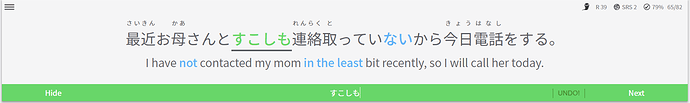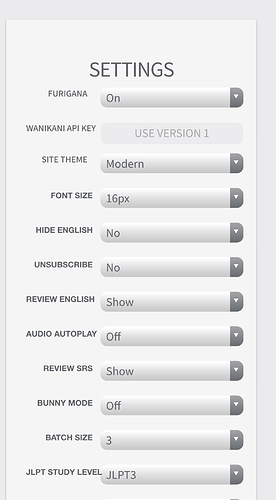@seanblue Thank you for letting us know about the issue with wanakana. We will upgrade the next chance we get! We are working on making the search more intuitive across all platforms so that you will no longer experience issues like these. For the time being, I have made it easier to search for terms like “potential”, “passive”, “causative”, etc. Please let me know if you are still unable to find some grammar points via the search and I will get them corrected as soon as I can. Cheers!
@truepose Thank you for your feedback! Yes, there are a few duplicate grammar points that we ended up writing different sentences for. We uploaded them to the site before we realized our mistake and people had already added them to their reviews, taken notes and created their own self-study questions. If we were to simply remove them, people would lose their notes and study questions (not to mention streak). If we hid them, it would be more difficult for people to access the content that they created. We admit that getting these duplicates sorted out has been on our to-do list for quite some time, but we promise that we will be dealing with them soon! Perhaps @seanblue has a point! Cheers!




 Bunpro remembers the furigana that you turned off for every instance of that kanji on the site, not just the page that you are on. Toggling furigana off for a particular kanji implies that you are capable of reading that kanji without the help of furigana. If you should ever forget the reading for individual cases in the future, you simply have to click on the kanji to reveal the furigana.
Bunpro remembers the furigana that you turned off for every instance of that kanji on the site, not just the page that you are on. Toggling furigana off for a particular kanji implies that you are capable of reading that kanji without the help of furigana. If you should ever forget the reading for individual cases in the future, you simply have to click on the kanji to reveal the furigana.