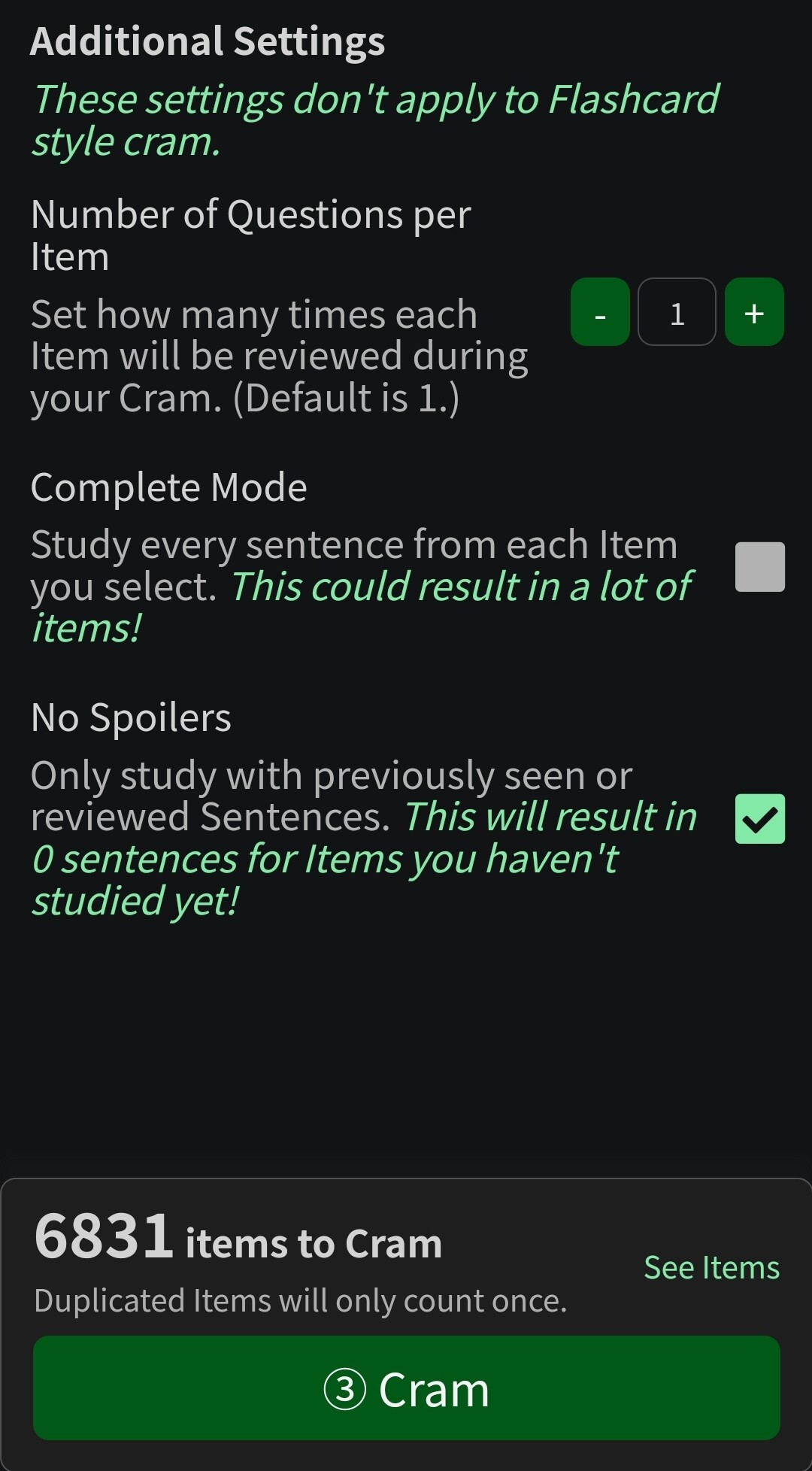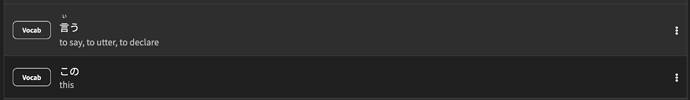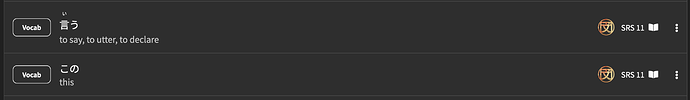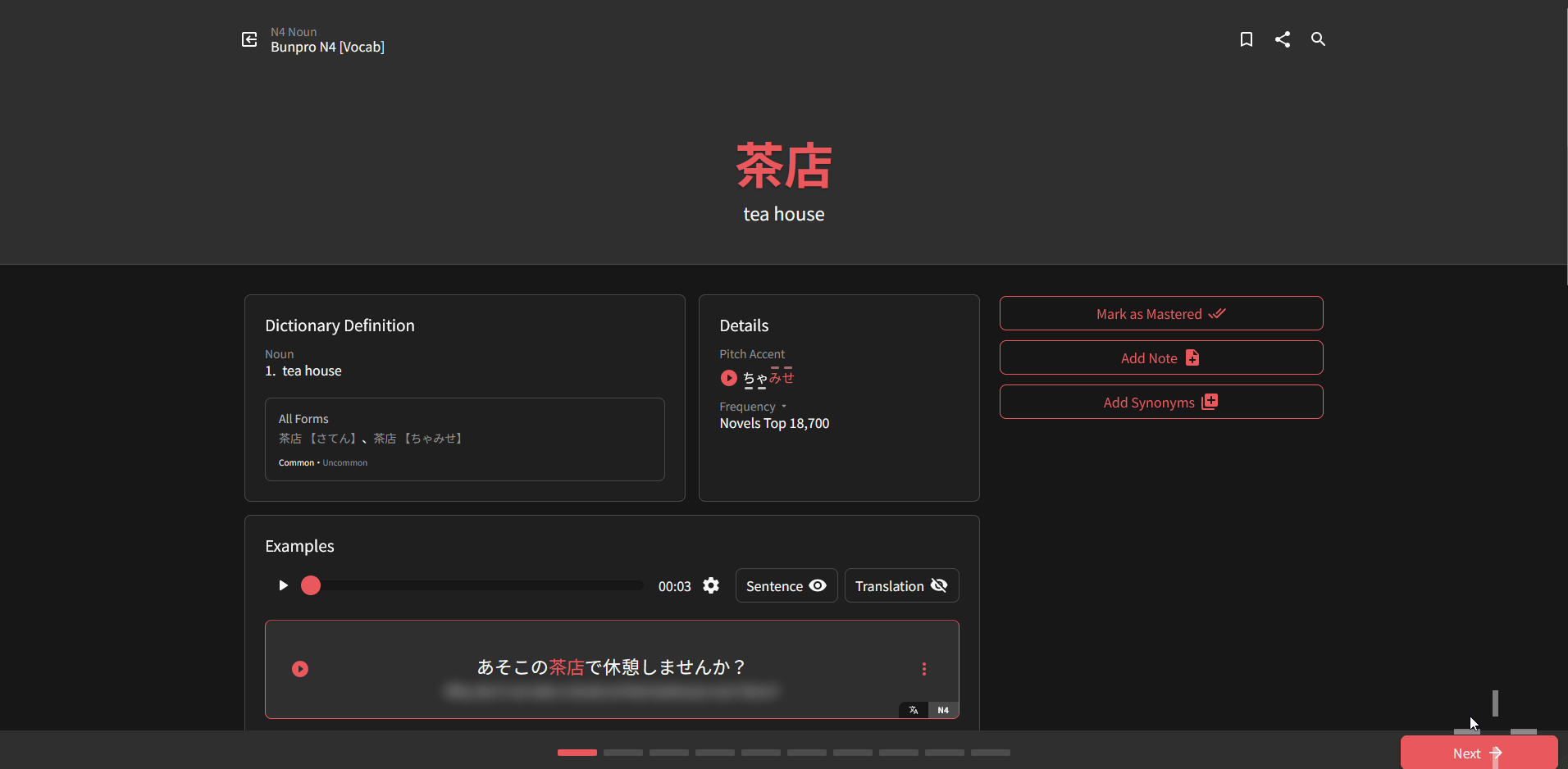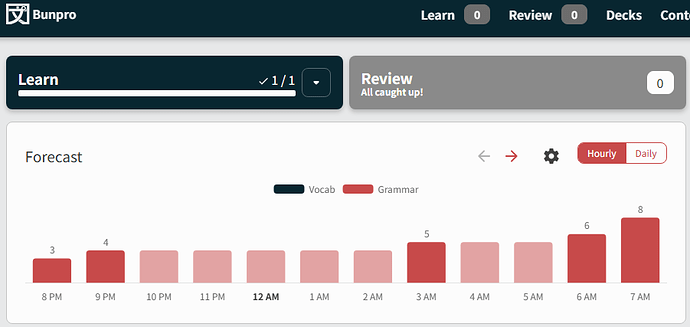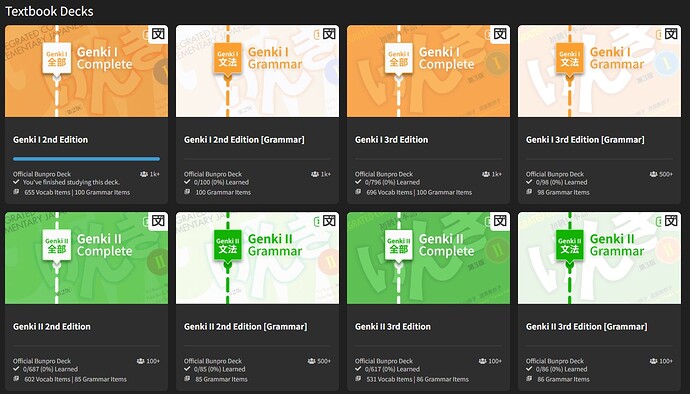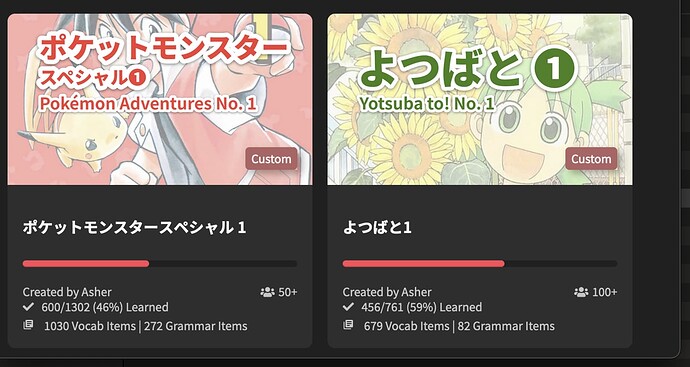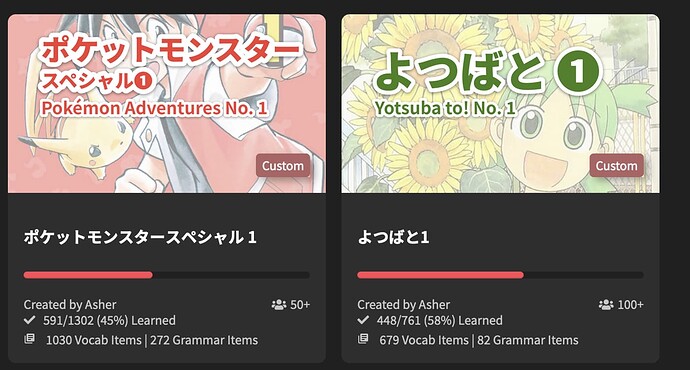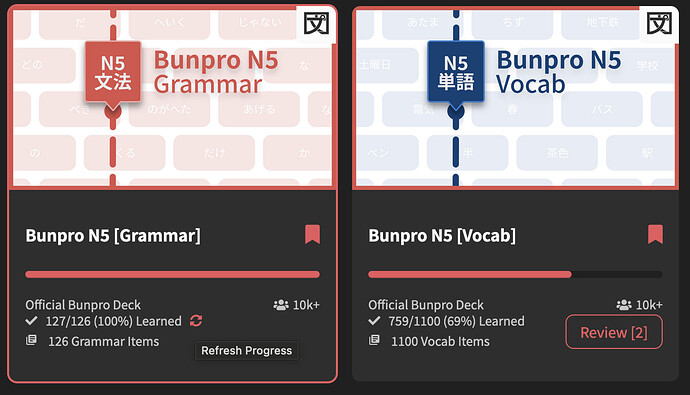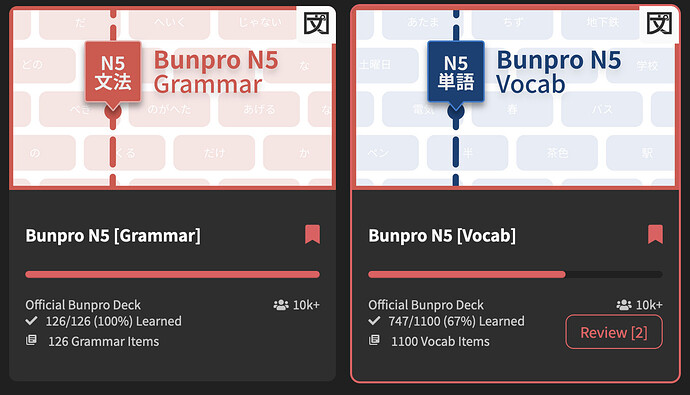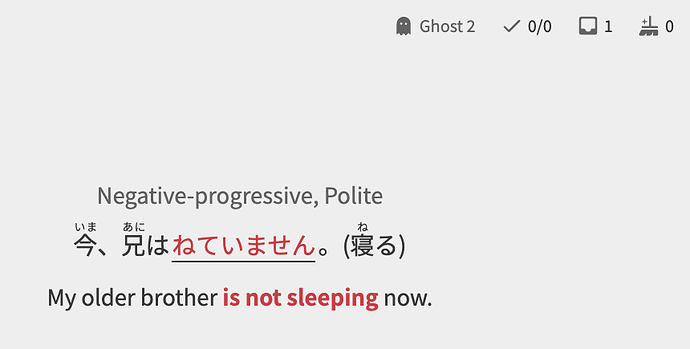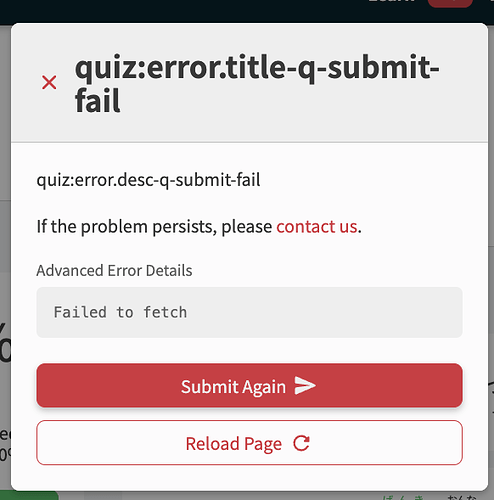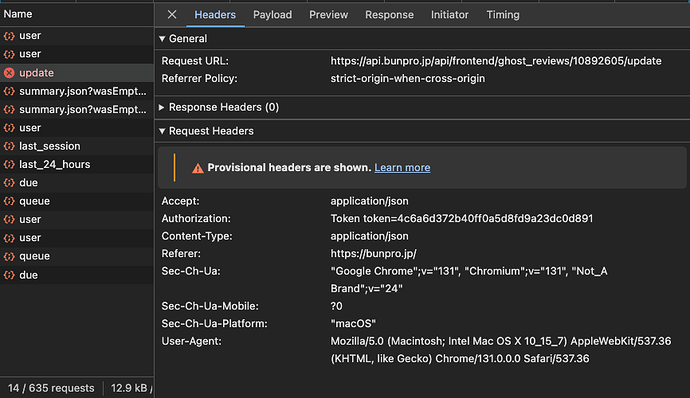Cram mode on mobile web (dunno about others) shows the entire learning deck chosen for cram even with only items studied selected (no spoilers). So it shows 6831/6831 to cram.
But during the session the number at the top is either 1437 (ish) or 4316(ish)
1673 is the number of items ive actually studied from this deck