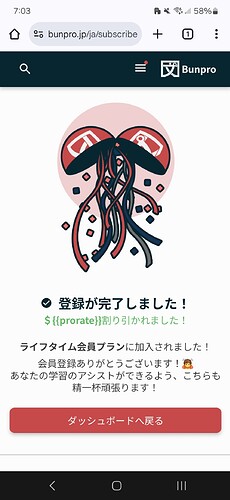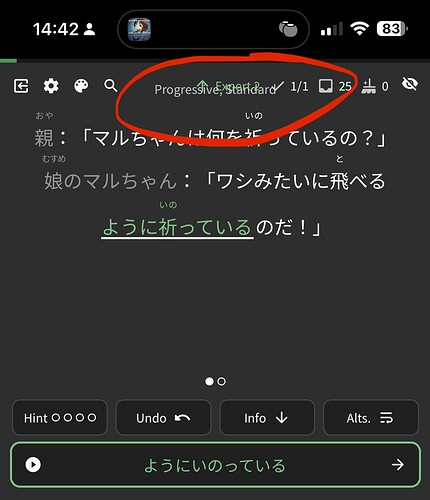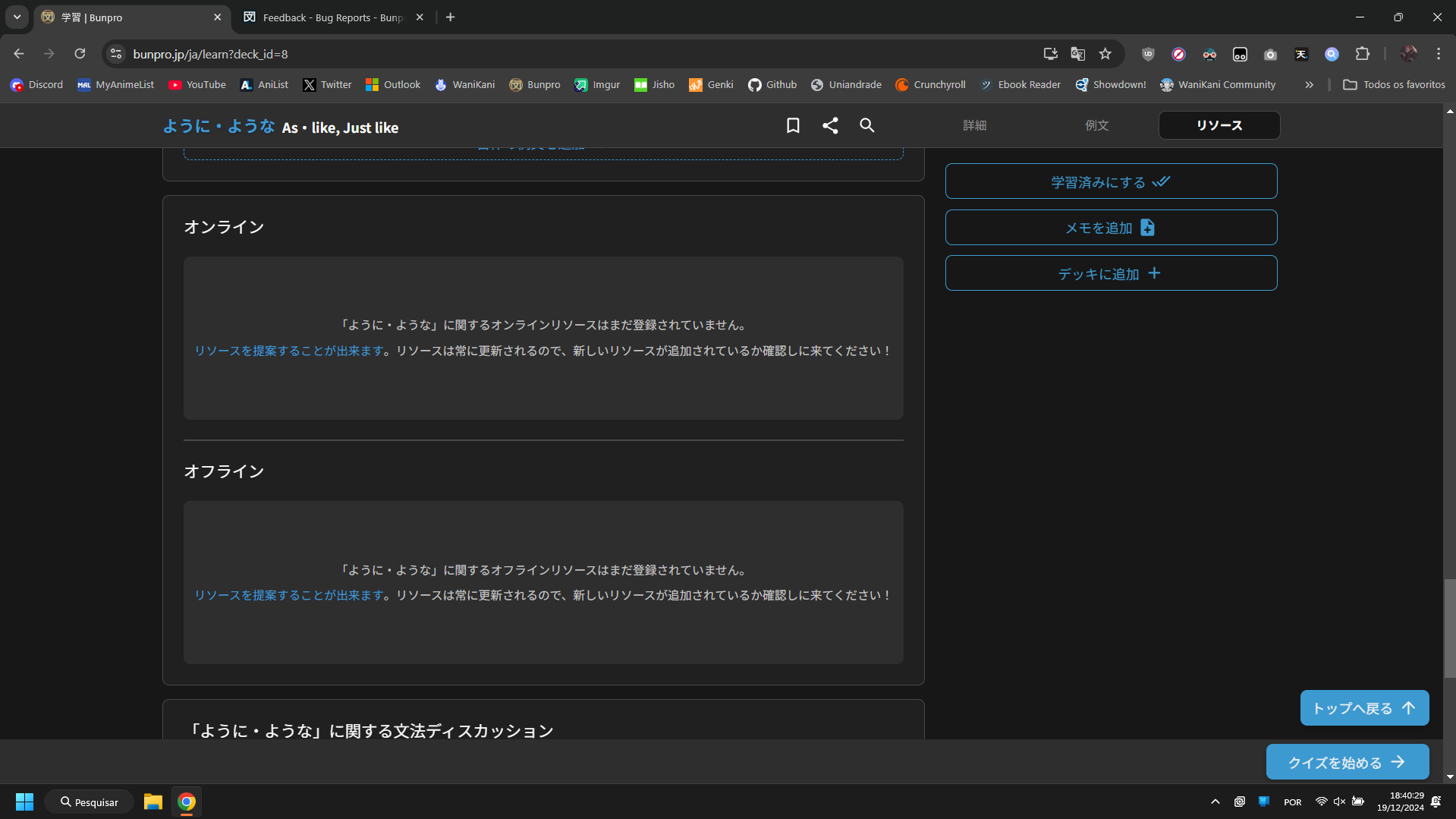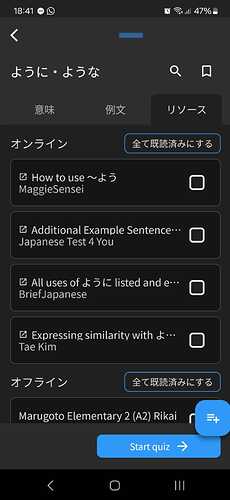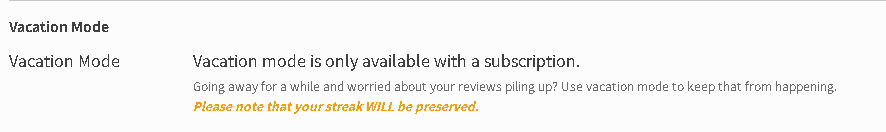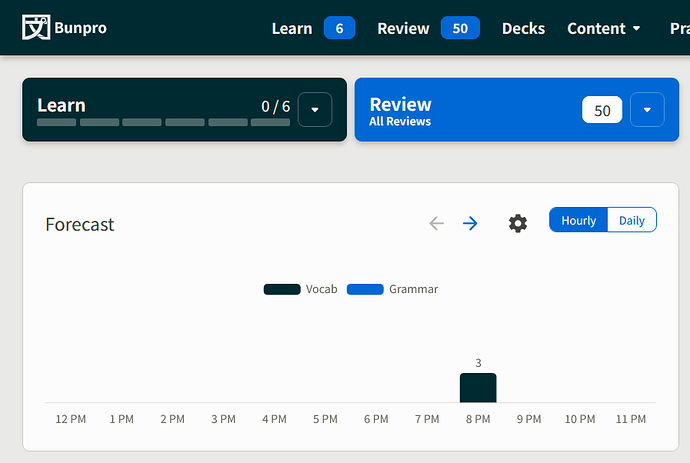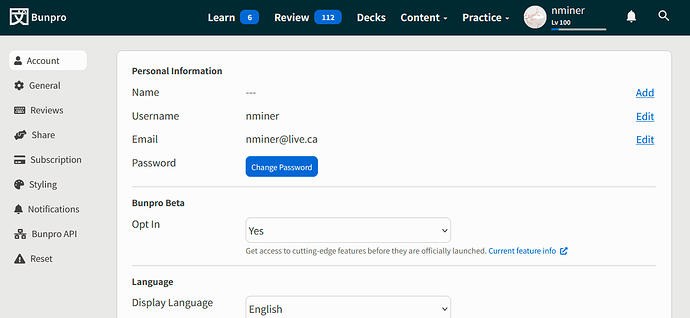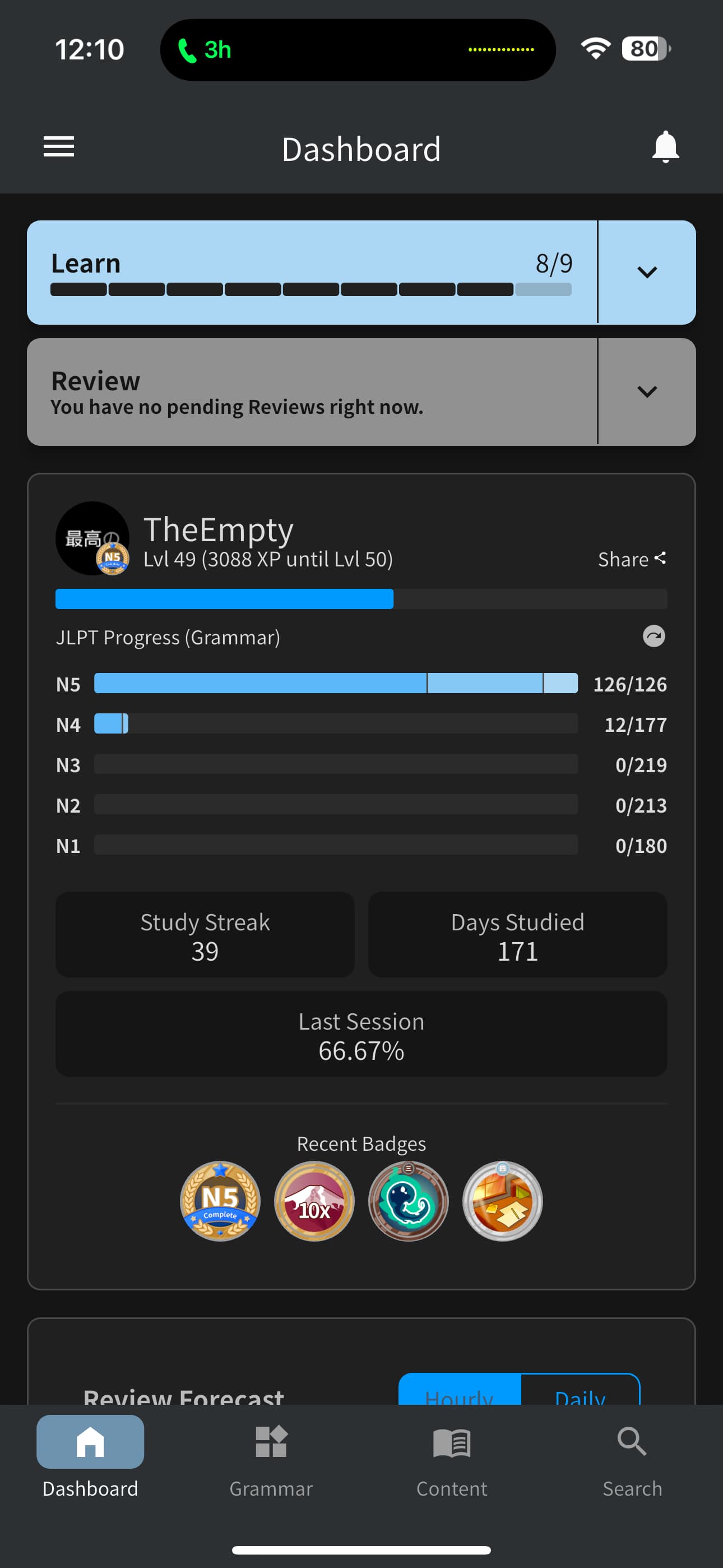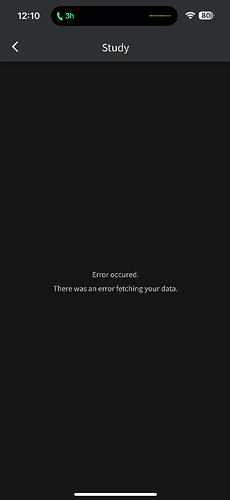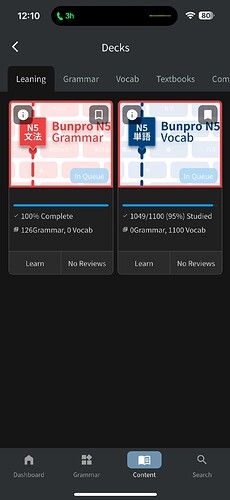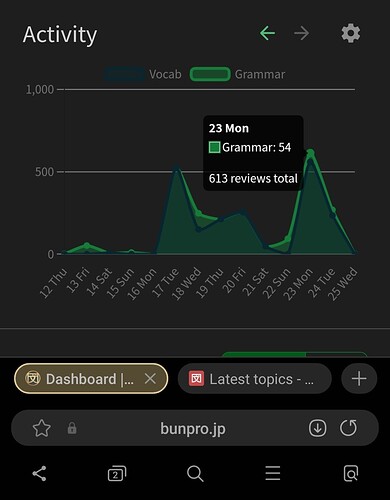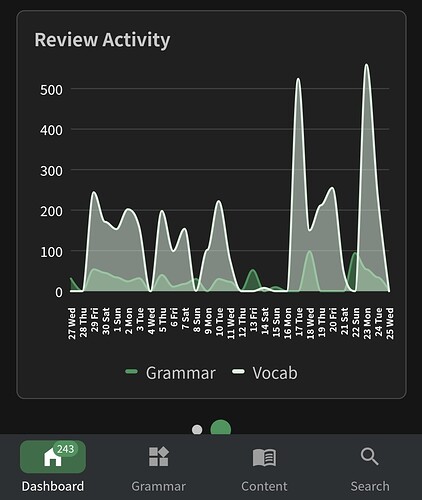Can we no longer use vacation mode with an inactive subscription? I used to enable it for a few days at a time if I needed to pause payment for whatever reason, so as to preserve the streak. That seems to not be possible now?
(I’m paying later today, so it shouldn’t be a problem for me this time, but I’m concerned for the future).
Also, attempting to study with an inactive subscription now throws an error rather than redirect to whatever the correct page is meant to be (subscription page, perhaps?).
(Edit: As for the second error, it seems to specifically be the learn button in the top bar. The larger learn and review buttons on the homepage redirect correctly. The review button in the top bar also redirects correctly.)
(Edit 2: had accidentally said “inactive streak” when I meant “inactive subscription” Whoops!)