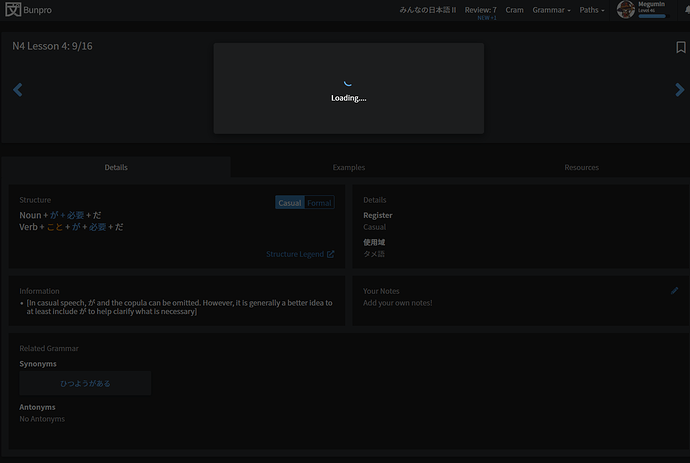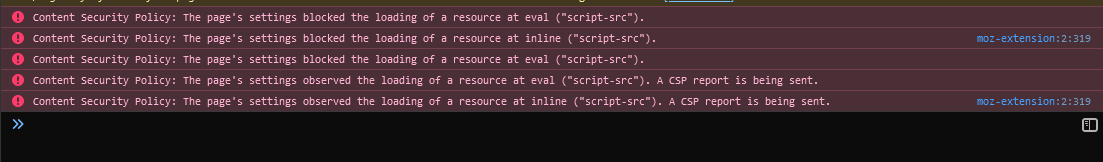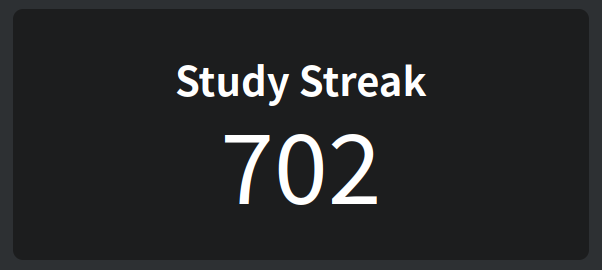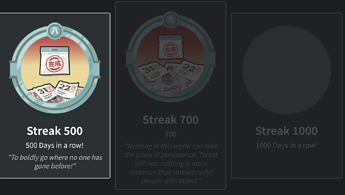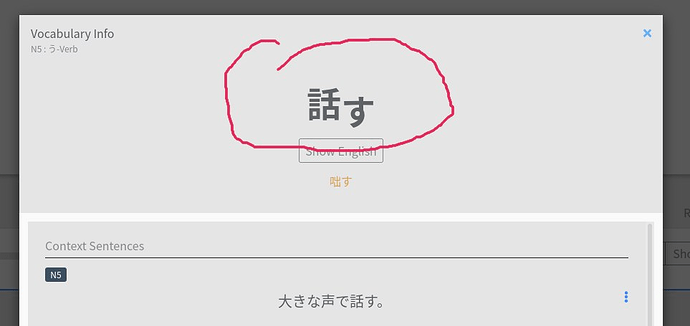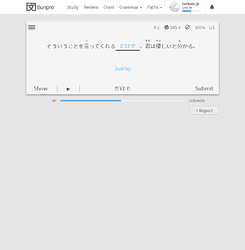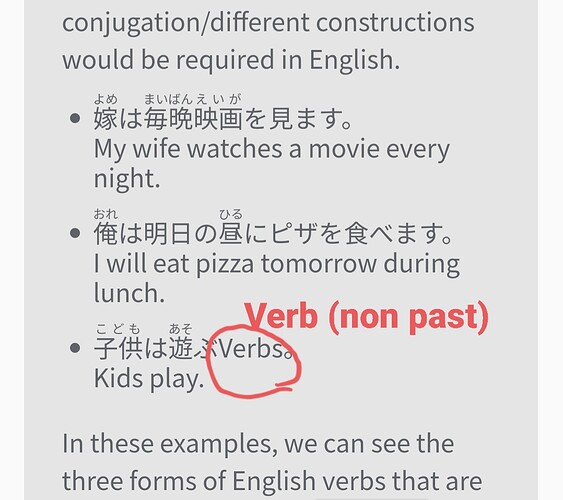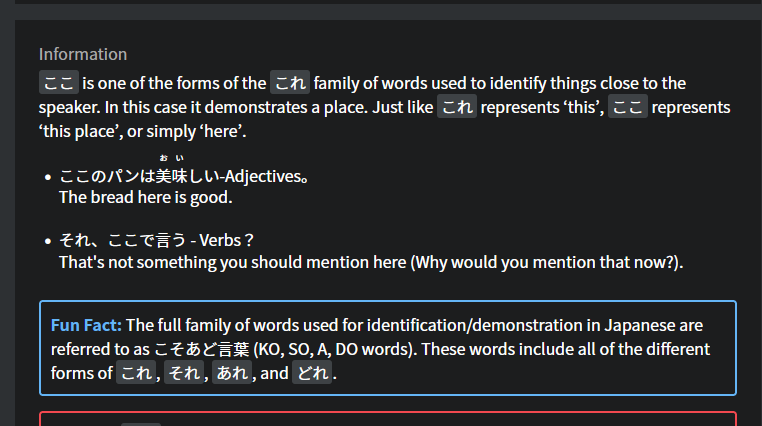Thanks for the info that really helped! It seems you did indeed have a ghost question. I have sorted everything and it should work for you now. Please let me know if you still have issues.
@Lolle2000la That is actually one of the reasons we implemented the recent admin side changes. Previously we didn’t have a way to track similar feedback (something we get a lot of for audio issues/typos ). So many times we have fixed things but not all feedback was checked as resolved. We can now see that related feedback and make sure changes get marked as resolved across all instances of the same report which will clear up our feedback queue immensely and help prevent other feedback from getting lost.

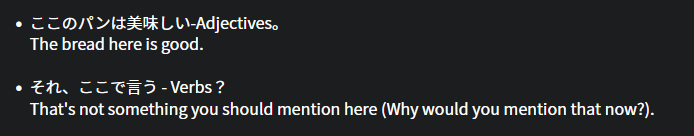
 They are one and the same
They are one and the same