That’s one of the reasons I find the whole “ru verb” nomenclature absurd and misleading. Ichidan and godan don’t carry this baggage.
At the very least they should be called “iru/eru verbs”, but even that is not always true.

That’s one of the reasons I find the whole “ru verb” nomenclature absurd and misleading. Ichidan and godan don’t carry this baggage.
At the very least they should be called “iru/eru verbs”, but even that is not always true.
I only do batches of ten myself but I agree that it’s a strange discrepancy. Sometimes I’ll type a synonym of just make a typo and I have no way to fix it.
Also sometimes I like to type something wrong on purpose just to see if there’s one of these helpful “what you typed works but we’re looking for something else” or “this isn’t the right nuance here” etc… I find that is sometimes useful to compare and contrast similar items, and also to see if I remembered that other word/grammar point correctly.
I wish there was a way to access the full list of these “soft fail” alternatives for every item, it could be interesting I think.
When creating your own self-study/custom sentences, it would be sweeeeeeet if the input boxes at the top could be changed to automatically write in hiragana rather than romaji (just like the input boxes during reviews/cram):
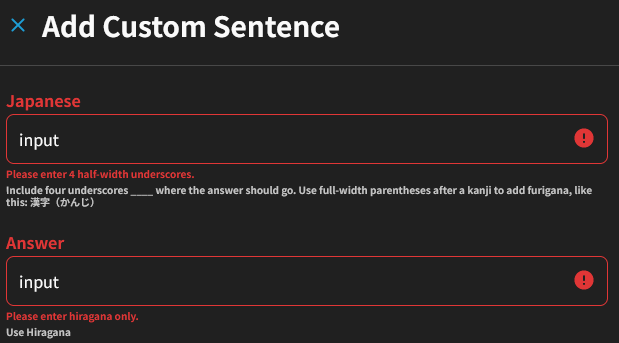
Is it possible to have all English hidden when doing reviews?
I like to have the Japanese nuance to read, but if I see the English nuance, my brain automatically reads that instead, taking away the chance for me to really think about it.
Finally trying out the vocab decks starting with n5, I really think a bulk setting would be nice. To be able to select multiple vocab to add to reviews/mastered or some other srs stage
Obviously this would be more useful to people who already know a decent amount of vocab wanting to use decks. I can see I know nearly all of the n5 deck so I’d rather just bulk add to reviews/mark mastered, rather than individually “learning” them. Is this a thing on web? Speaking only from app experience on this
Update, doing flashcards style and it’d be really cool to have an option for the audio of the Japanese once you flip the card just so I’ll hear the word each time
I would like an egg timer (stopwatch) during Bunpro Reviews so that I don’t take too long. @Kumi 's Egg Timer does not currently work on the Bunpro Reviews 2.0 and it does not seem like it would require too much coding (not even 50 lines of Javascript code).
I currently do not have enough technical expertise to implement a stopwatch of my own, but I am working my way towards becoming able to, and if Bunpro implements it natively, I think that would be the best for Bunpro users.
If the answer is wrong, please block advancing to further review for 1 or 2 seconds. When I’m sure that the answer is correct but it’s not or there’s a typo I often double-click enter, so I can’t even see where I made a mistake or look up the grammar.
Please could we have different sound settings between the app and the website. When I’m on my phone, whilst I appreciate the lovely sound of the example sentences, the people nearby don’t. However when I’m on my pc, it would be nice to hear them.
Appreciate this will either be extremely simple or complicated to implement. If it’s the latter, no worries, it’s a nice-to-have.
I’m not sure the best place to write this, so feel free to move my post!
I think I could get used to the new look for grammar points! The one thing that is distracting me so far though is the three buttons on the left and the big blank space beneath it. Do you think they could be moved e.g. to be all on one line at the top of the grammar point, then that whole column can be deleted?
Welcome to the community!
I’ve just enabled this in Notes too.
You can add furigana just like you do with Self-Study sentences – by using kana in full-width parenthesis after the kanji.
So like so:
漢字(かんじ)
A Conjugation drill system is something we’ve discussed for a while.
Hopefully one day soon we’ll get around to actually implementing it.
Wish we could do so easily… unfortunately the library we use for automatic conversion in Reviews also messes with the IME conversion of your OS, so entering Kanji would be hard.
Actually let’s take advantage of that black spot. How about when you add a note, it populates below the add note button.
That way it mirrors the Cornell note taking system, which I personally like. So that way you can quickly reference your notes when you read the example sentences. Perhaps you can make the note boxes collapsable too so you can read the example sentences without distractions. I think that would be great tbh.
Ah ok, no worries, I currently just change my system language to Japanese and then select hiragana to type in hiragana every time. It’s great how you don’t have to do this during reviews because what you write automatically appears in hiragana without having to change your system language 
Just in case and to make sure we are talking about the same thing, I am thinking about just writing automatically in hiragana (rather than kanji or romaji as currently) when creating self-study Japanese sentences.
Hmmmm this would make sense for answer, but not for question!
So after entering your question in Japanese, you would still have to switch your system back to English to enter into answer anyway 
Lots of people write questions with Kanji so only allowing hiragana is not an option for the question unfortunately!
Ah, I think I get it. So you can’t have different boxes taking different types of inputs on the same page.
Yeah, I guess it would be ideal if the Japanese box at the top could automatically accept hiragana/kanji input, something like how my system handles it:
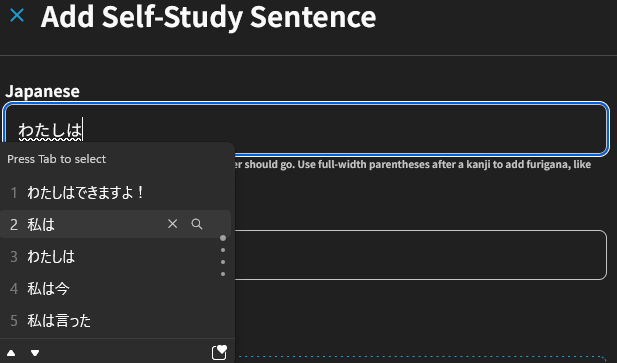
Then the answer boxes automatically just do hiragana, like when doing reviews:
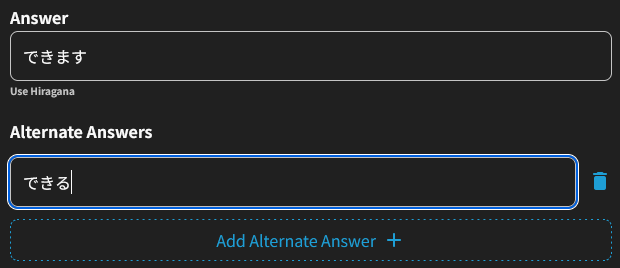
Then English … is just fine already 
But it sounds like it’s not easy or wouldn’t be possible. I can stick to just changing my system language around a bunch of times 
Discussed with the team, and I’ve enabled the Undo button / hotkey in Learn!
Hope this helps~
Happy studying! 
Is there a way to get a list of all vocab in every deck?
My use case is that I use the Yomichan browser extension a lot, and I think it could be useful/motivating/interesting to know when a word I look up is part of one of bunpro’s vocab decks. I already have similar support for WaniKani:
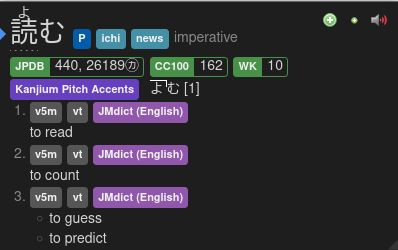
You can see the “WK[10]” badge that means that it’s part of WaniKani level 10.
All you need to do that is to generate a JSON file which contains a table of entry like:
[
[
"読む",
"freq",
{
"value": 5,
"displayValue": "Vocab-N5"
}
],
etc...
]
With WaniKani this is trivial to do thanks to their public API, but I don’t think there’s any way to do get that list for Bunpro.
You could probably also add grammar in there too, although obviously that would be a lot more hit-or-miss depending on the construction.
For “Reading Question / Reveal & Grade Answer” type reviews (my favorite!) it would be nice if we had the option to play the audio before revealing the answer. Or even a third option to play the audio before seeing the original Japanese sentence.
I personally am way behind on listening, so it would be great to be able to focus in on that during my Bunpro reviews.