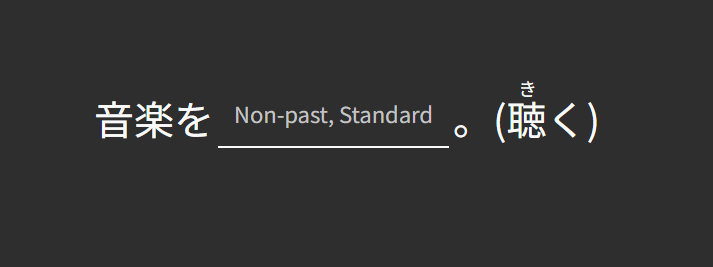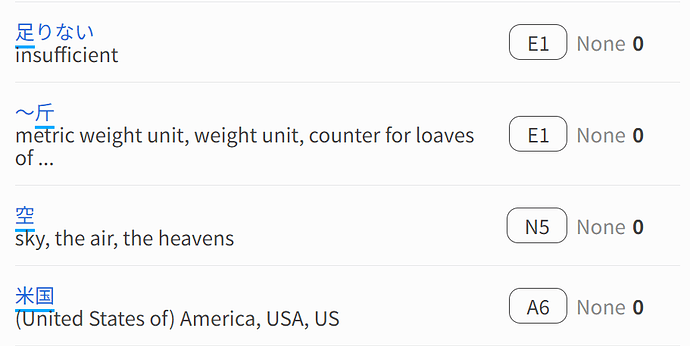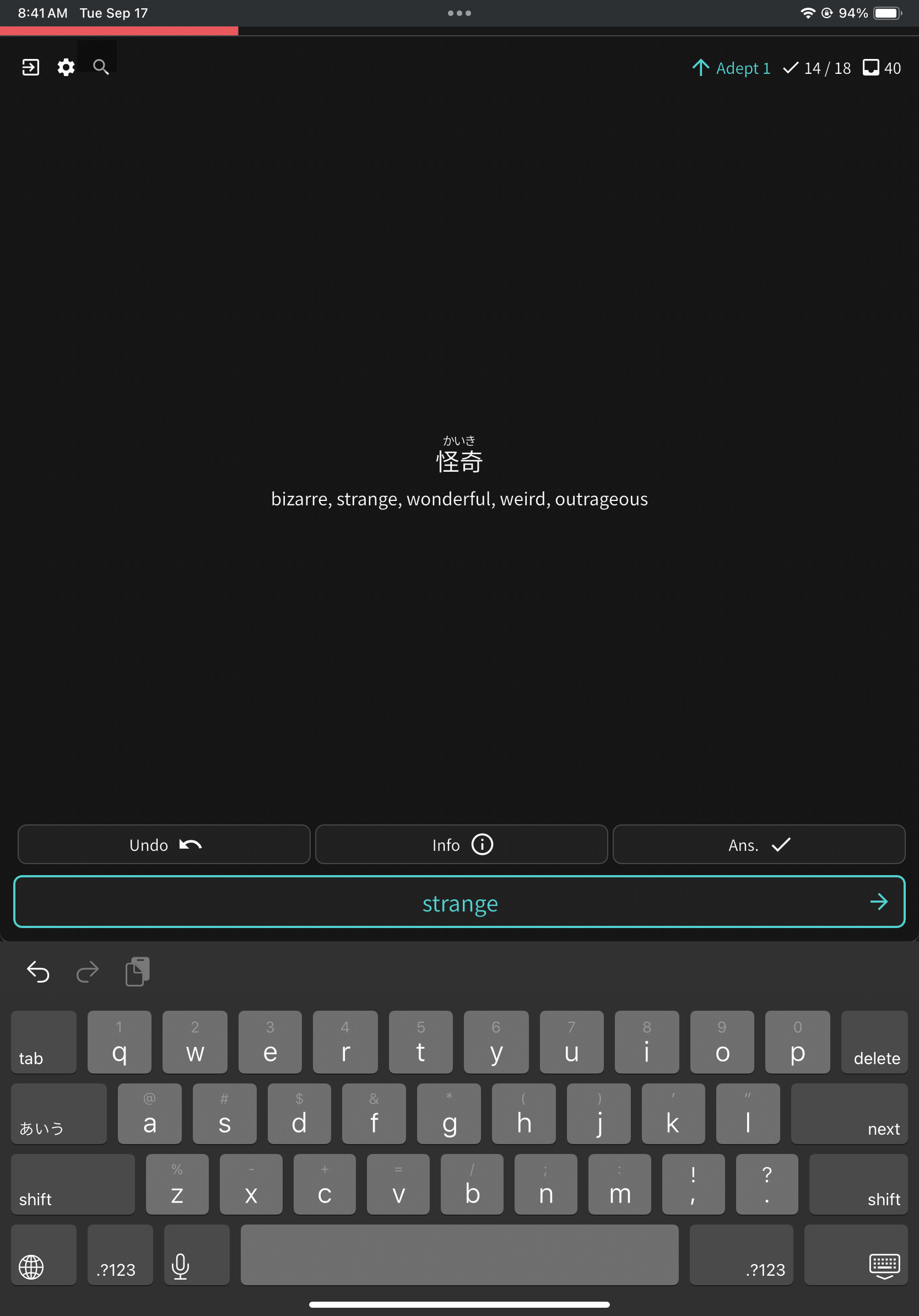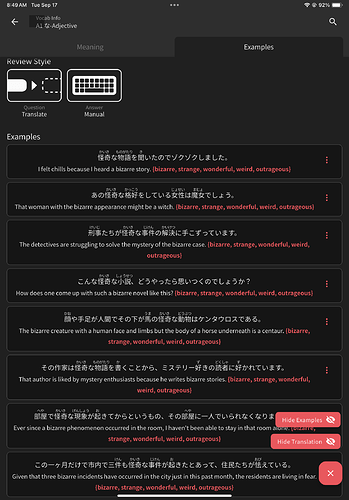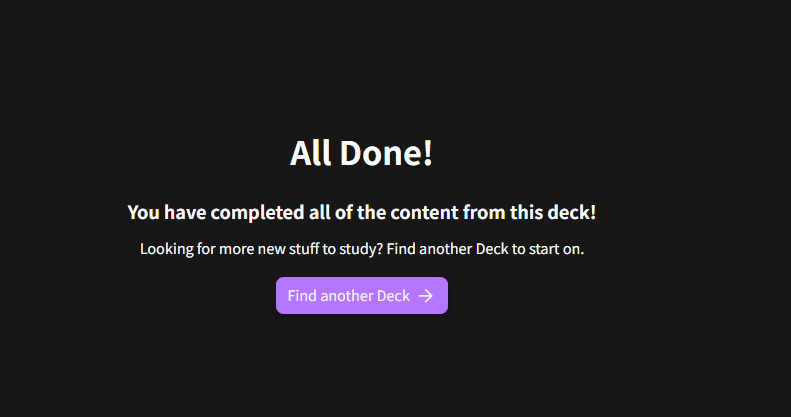No, sorry that wasn’t my intention at all so that’s my fault if it came across that way!
I agree that Bunpro should make the questions and explanations as clear, coherent, and useful as possible and where that is missing it should be fixed. In my experience directly reporting those cases or bringing a specific query to the forums will result in change when it’s deemed necessary. Since I originally started using Bunpro there have been “quality of life” improvements of the type you’re describing and I’m sure they’ll continue to periodically happen again based on that record. That can only be a good thing so I’m with you on that.
The reason I specifically replied to the part where you mention native speakers was because, as I mentioned, they aren’t the best source in some cases (obviously in some cases they are though). Bunpro is testing for specific nuances or uses of specific phrases so it makes sense for it to sometimes be picky about the answer where a native may shrug it off. As a native they of course intuitively know the differences already but given a contextless question they may not realise it. Equally, in some cases there really isn’t a huge difference but in some cases there is a big difference but it may not be immediately apparent as the answers seem synonymous in English.
As I originally said, I have no idea of your level nor who you’re speaking to so sorry if I was off base. I just wanted to perhaps offer some reasoning for why you had the experience you had as it is something I’ve seen numerous times before and partly experienced myself. Sorry for the initial miscommunication.