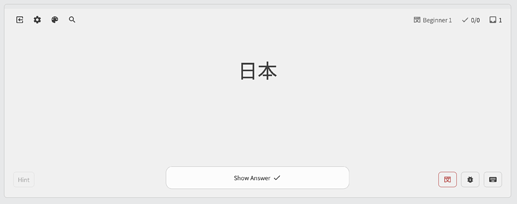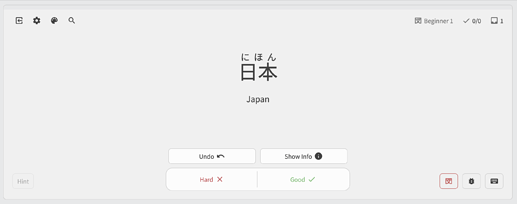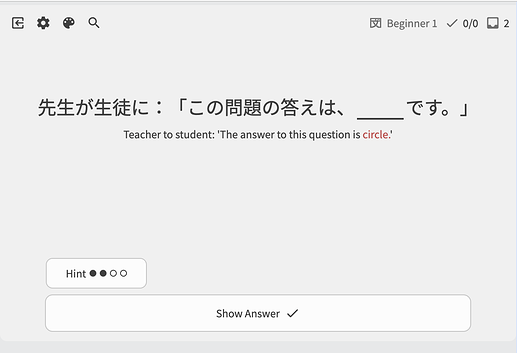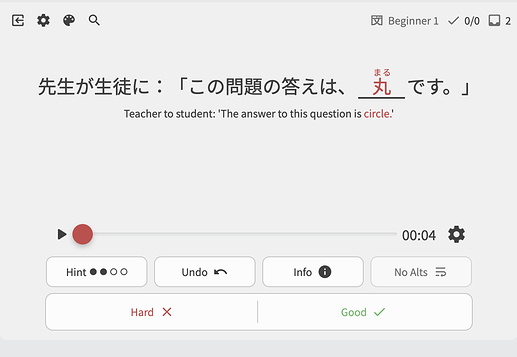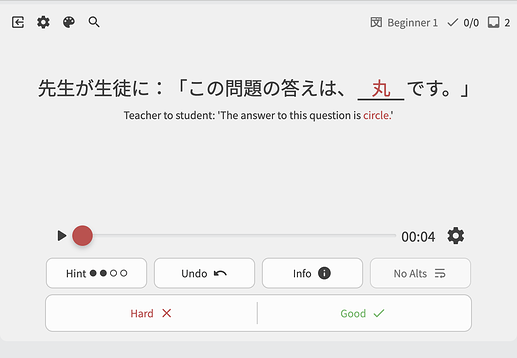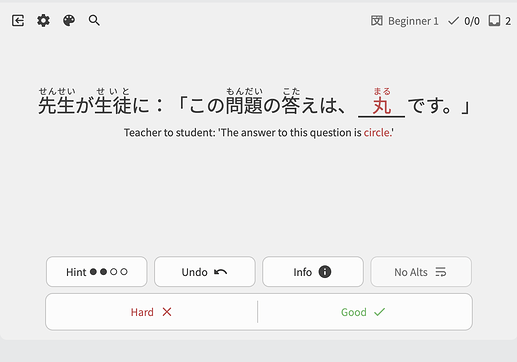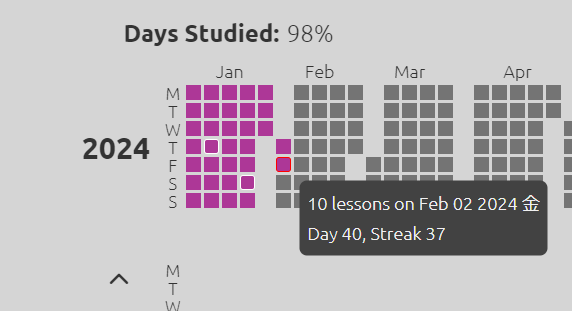I’m sure these have been mentioned for vocab, but: 1) Anki Mode and 2) Keeping Vocab reviews separate from Grammar
Bunpro has been insanely good so far, as far as grammar goes though. I’d love to dig into vocab but I can’t until reviews are separate from grammar. My vocab pace is lightning fast, and my grammar pace is intentionally slow-until-i-understand-it lol

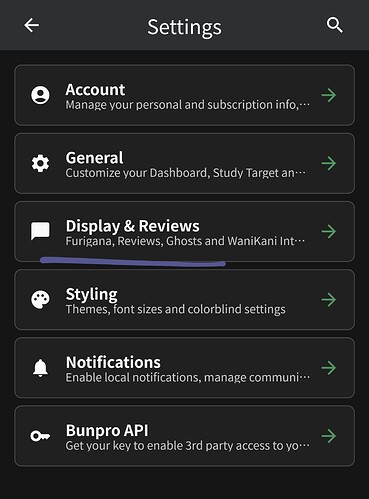
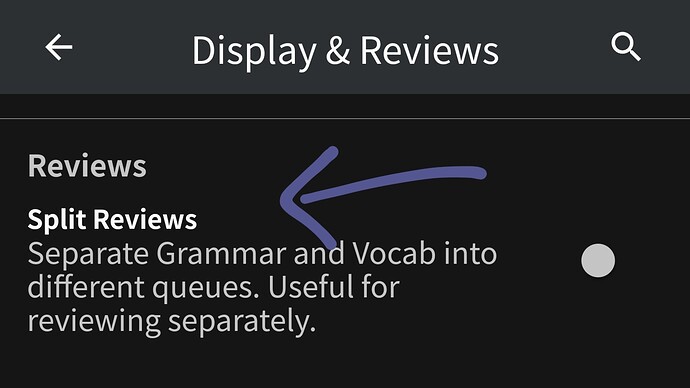

 If so, I apologize!!
If so, I apologize!!