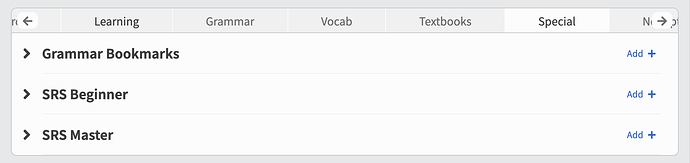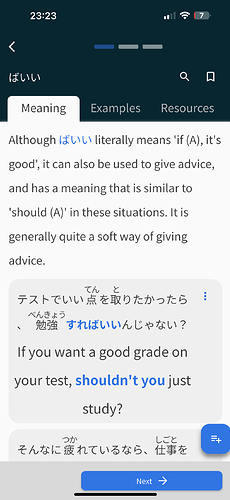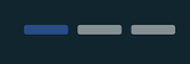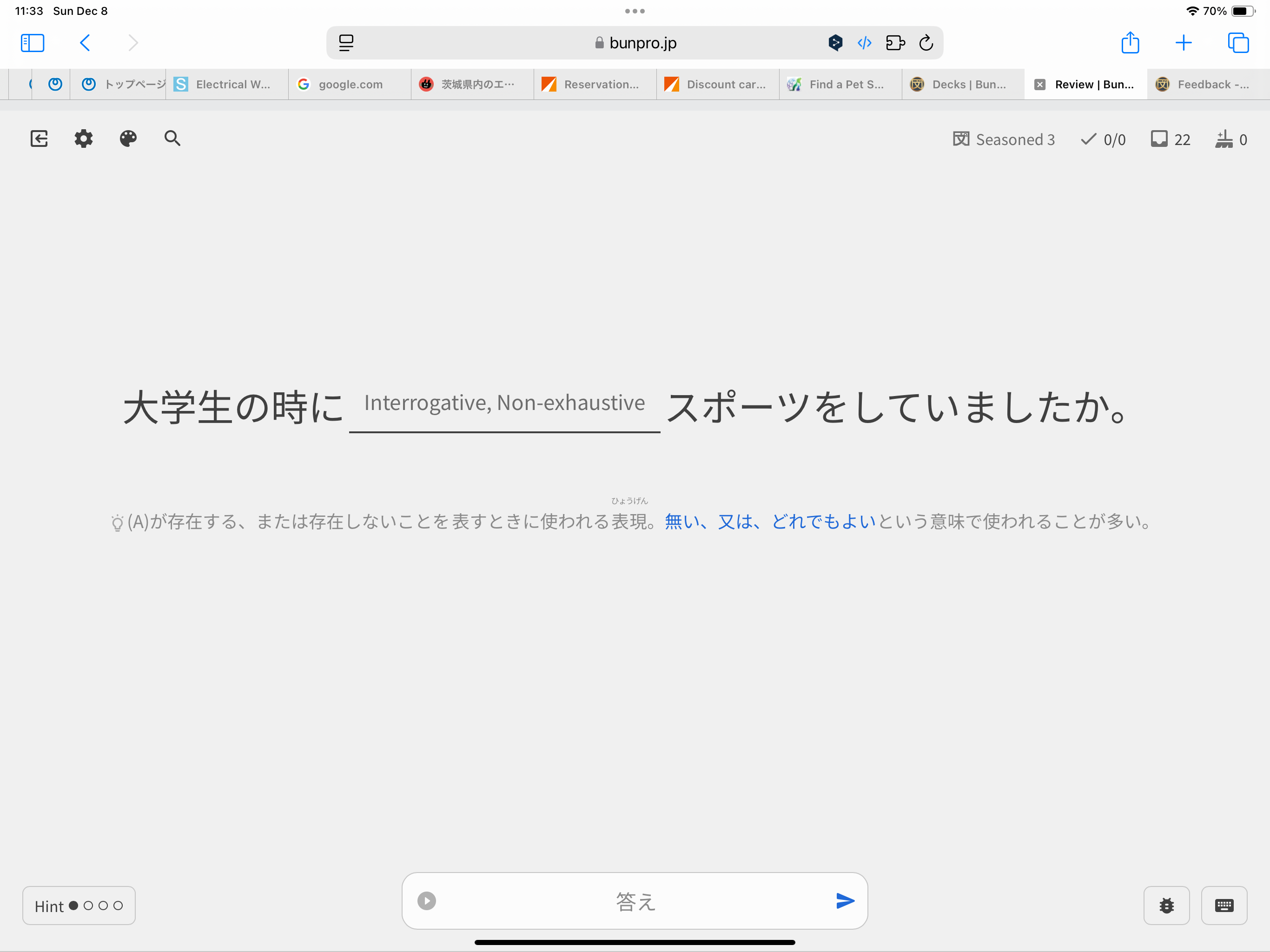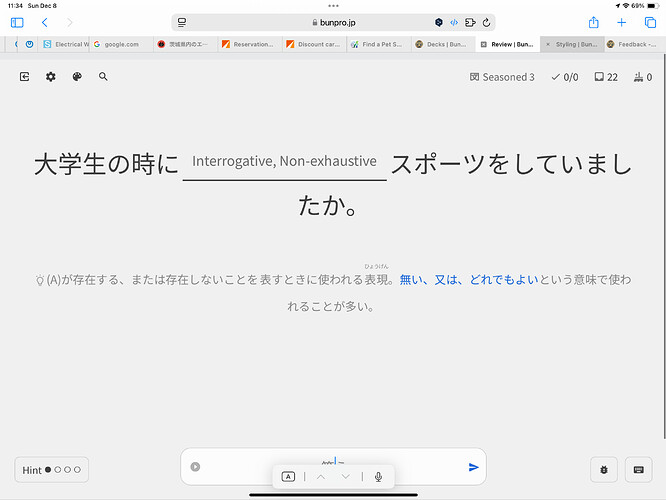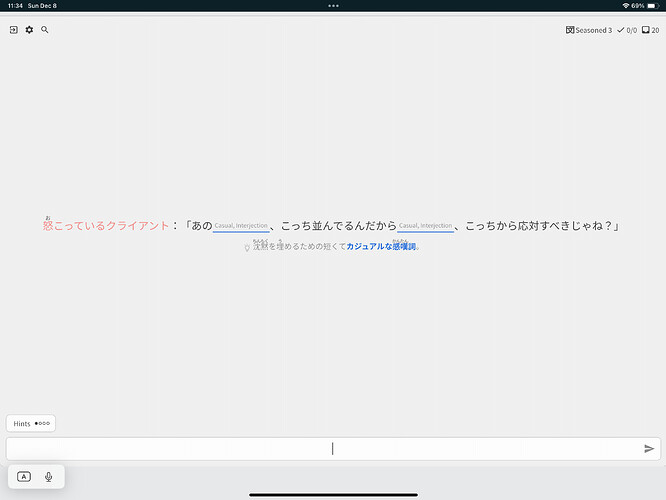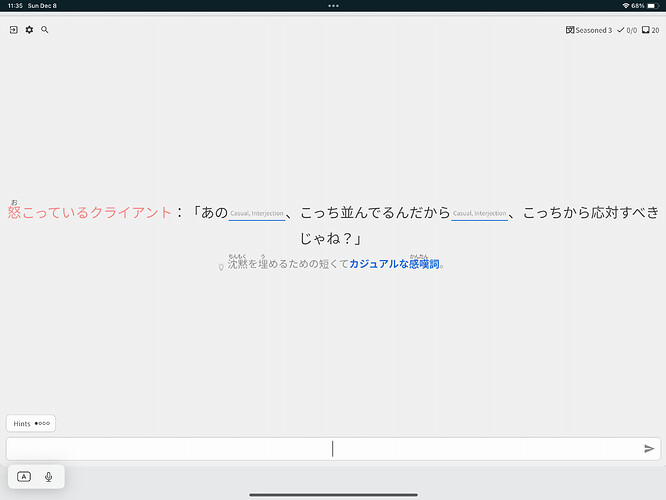Auto hide/reveal furigana based on SRS level option. I’ve been playing with show all furigana option today, and it’s great in that it remembers which furigana you set to off. But it’d be nice to automate it based on a user preference. Like “seasoned” vocab set to off or whatever.
Also, it shows the vocab furigana for the one being tested too (until you tap to turn it off). It’d be nice to have that be a separate setting, say turning off furigana once you hit adept for the vocab being tested. That way you have the option of only testing yourself with meaning the first couple times, then as you progress, both