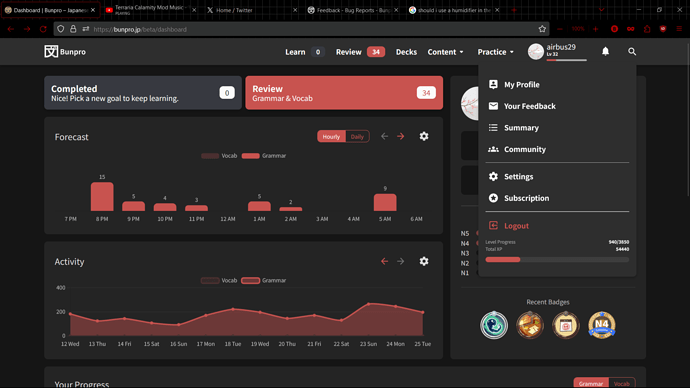I’ve been looking all over, but couldn’t find it, so I’ll suggest it here - a way to reset all vocabulary progress.
Hey there and welcome to the forums 🤸
Thankfully this feature is already available! It can be found at bunpro.jp/settings/reset
Should have a few options there depending on what exactly you want to reset~
There’s pretty much a 0% chance this hasn’t already been brought up somewhere, but at the risk it hasn’t, I should be able to add vocab from sentence practice. I won’t try to be your UX/UI designer, but I should be able to interact with a word and add it to my vocab reviews.
We actually already have something like this!
Mentioned here.
It’s just not implemented in most sentences yet… coming soon! 
Gotta love it when you get what you ask for almost exactly when you want it. Thanks!
For vocabulary which have multiple readings with different meanings, can the furigana be shown by default?
That will avoid entering the “other” meaning because of not having moved the cursor over the vocabulary word to have a look at the furigana.
Yes this please  I turned off the furigana for 空(そら)but it also turned it off for 空(から)which is a different reading, also 毎に(まいに)and 毎に(ごとに)
I turned off the furigana for 空(そら)but it also turned it off for 空(から)which is a different reading, also 毎に(まいに)and 毎に(ごとに)
@bunnypro
Only semi-related to the initial feature request, but we’re planning on overhauling the furigana system and supporting marking multiple different readings for the same Kanji as known/unknown.
Can you please turn off the automatic new tab behavior when clicking grammar from the grammar page, I always end up with so many tabs I didn’t want. (especially on mobile) A setting to disable it would also be acceptable of course.
This applies equally to all the other links that automatically open in a new tab as well. (links to decks, links from decks to grammar items, links from grammar items to other grammar items). The only time I would ever want that to be forced is links during a review or lesson session where I could lose my place/progress by clicking them.
I’ve noticed that a few times that the hints given in Japanese script are just literally the answer. I’m going to include a picture of one of them but while they aren’t extremely common there are a decent amount of review questions like this.
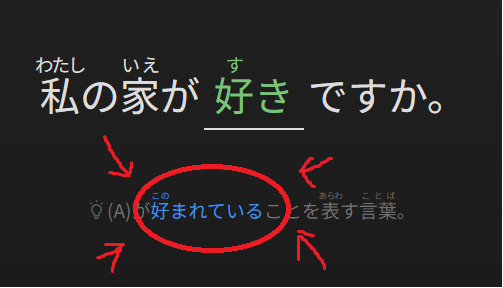
I really would prefer not to be given the actual answer to questions because it cheats me out of learning and recalling it. ESPECIALLY since it’s highlighted so it instantly draws me attention.
If you are going to give hints make them hints, not the answer.
Is there a way to remove the English from the descriptions/nuance descriptions? I’ve recently noticed that the Japanese translation is written above them, and I’d like to only have the Japanese displayed at first. Thank you.
You can do this, if you open the settings while in a quiz session, there’s a setting for the default hint level, and one for whether to show nuance first or the sentence translation first.
If you just want to see the nuance description in Japanese by default, set it to nuance first and default level to nuance.
If you also want to see the sentence translation then set it to translation first. It looks like the Japanese description of the nuance always comes before the English description in the hint order.
Deck > pick any vocabulary deck > there is a side option … to add it to the reviews but there is no option “I know this!” available before you add it to the reviews… Having the option to mark easily already known vocabulary would be helpful.
There seems to be already many onomatopoeia in the vocabulary lists but they are not marked as such. It would be nice to be able to study list of onomatopoeia.
Hey, I’m chugging through the grammar lessons right now and noticed some oddity on the " くらい ①" details page.
Right before the くらい vs. ころ examples it says:
(due to a specific time may being able to be thought of as an extent).
I think someone overcooked this 
Expected deck completion date!
Just based on a simple calculation of:
[number of days since starting deck] divided by [fraction of deck complete]
This gives the expected number of days the deck will take to complete.
So count this number of days on from the date of starting the deck to give the expected completion date.
Hopefully work as a motivator to keep up or even exceed the current pace and keep moving forwards in learning Japanese 
a ghost slain counter somewhere on the stats page would be nice, rather than only finding out when you get the next badge.
Also, an easier way to access stats/badges would be nice. one place it could be is in the drop down menu under “profile” and above “your feedback”
but its up to you guys if you decide to add an easier way to access itRather than showing the previous stats on the “summary” page until the stats for the current session load, some suggestions:
- Don’t show any of the items you got correct/incorrect from the previous session (especially because the some of same items might have been in the current session and the result different, which is confusing).
- If the “well done” kind of message at the same can be kept the same, keep showing that one instead of changing when it loads (e.g. I just had a “Great success” which then changed to “Most excellent” unnecessarily)
- Show something like “And the results are in …” until the other stuff like the % correct loads.
In the summary page, if you choose to cram what you got wrong, it would be nice if you could increase the amount of times you want to cram, and also select to show different sentences besides the one you saw on the reviews. There are times I feel I’m just memorizing the sentences, or that I just get them all right because I just saw them on the reviews.