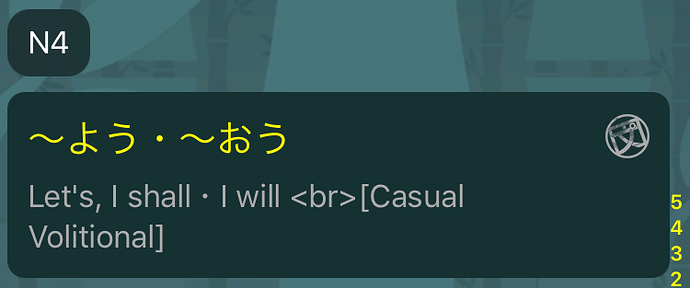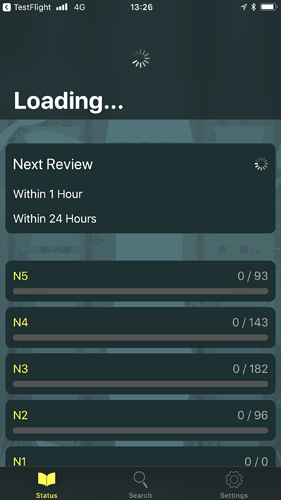About the state of the app
I’ve unfortunately been busy lately due to my daily job since I transition to a new workplace.
Because of that I wasn’t able to invest a lot of time for the app (I’d like to do much much more…)
But since BunPro introduces a new dark design, I took the opportunity to bring that to the app as well (no light design yet :/)
So everyone updating to Build 41 will get it 
Furthermore there are some bugfixes I wanted to get rid of for quite some time… like the number of reviews on the app icon that did not update although new came in or got finished. Now it updates and you’ll get a more accurate number. Keep in mind that it still can take some time since it’s not done with Push Notifications and the OS decides when to update, so don’t expect it to update the second you got new reviews 
There is still a bug with turning the device into landscape mode while searching for grammar. This seems to be a general bug in iOS and I reported it to Apple.
@s1212z iOS 12 does not have any issues so far 
On the note of iOS 12, I really want to add the Shortcuts feature for cramming and study soon, so you can tell Siri that it’s BunPro Time!
One note to all Beta Tester:
We will transition the app to an official BunPro Account soon, so there will be the need to reenter the Beta program (since it’s technically a different app) and you’ll need to relogin (Password Autofill to the rescue :D)
If you have features you really miss and want to see in the app, just tell me here (mention please)
Right now there are some missing, like checking off readings, notes, custom study and setting the number of study items. Those are coming, but are not ready yet.
If you have ideas for features iOS provides like Shortcuts or lets say a watchOS app, don’t hesitate to discuss it here.
I hope you all like the new design and sorry for not having a light version yet ._.
Build 41 will be the last version released with my private account.
We will provide a TestFlight Beta Link to the new Beta Test soon.