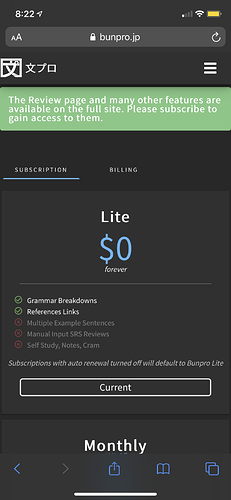About the audio not playing, do you have your phone on silent mode? Audio wont play if the mechanical switch is turned off.
I think part of the issue is that there a play sign  for grammar points in N3 and N2 that don’t have audio yet.
for grammar points in N3 and N2 that don’t have audio yet.
@seanblue Alright
@Rion That must have been it.
@s1212z It was on N4 sentences but I must’ve had the switch off
Overall though the lessons still aren’t showing up.
Is there a way to turn on badges for the app to see how many reviews you have?
That should already be the case unless you deactivated push notification.
Unfortunately it still has a bug where the badge can be incorrect.
Since the notifications are actually local notifications, I have to create them at some point prior to showing them and it can happen that the number of reviews used to create the notification got out of sync with the now real number for a number of different reasons.
I’d like to fix that, but local notifications can not be „silent“, so I cannot create one that triggers the app to wake up and calculate the real number.
Once we implement real push notification this problem will be gone, but there are no resources for that at the moment 
Hi @Rion, would it possible to add the kunyomi note on the “add to review” page for this one. It wasn’t until I was opening the example sentences that I had mistaken the reading.
This was another one where I didn’t realize the dakuten was being used until opening the example sentences. Could we get the hiragana or furigana in the entry?
They may be a few others but I don’t remember at the moment.
Is it possible to have the glossary available for searches without breaking a review cycle? I use this heavily otherwise I’ll just keep a separate browser link but it performs/works better through the app.
I’m looking into enabling that for the iPad on iOS 13 since it now supports having multiple windows open at once. I guess you are using an iPhone, though?
Might be considered cheating 
About the Kunyomi (I guess you mean yomikata?), yes, seems like a good idea  (sorry for being so late to reply)
(sorry for being so late to reply)
Thank you @Rion, yes I am using iOS 13 on iphone. I noticed the community page goes to a browser tab now so if there was something similar with the glossary within reviews, that would work great too unless you had other ideas. These instances usually happen when I input the wrong answer so I have to refresh my memory on the ‘wrong answer’ meaning 

Regarding the Aug message on the reading, something got updated shortly thereafter and I assumed it was you or @Pushindawood that made an update (as of now, I see no issue so thank you secret helper  ).
).
Not sure if it has been asked, but is it possible to get Notifications when Reviews are available?
Working on that!
Right now they are soft deactivated because they ware wrong all the time ._.
Will come back soon, hopefully correct this time 
I notice a lot of crashes lately that almost exclusively happen while the app is in the background (the one where the dialog pops up if you want to share the crash log) and it’s somewhere deep within some system framework I cannot do anything about unfortunately 
When trying to add notes to a review item, the note creation doesn’t open correctly. The first line of buttons (“Normal Text” dropdown and “Close” button) are visible, but only the very top of the next row is visible - since the contrast is relatively low it honestly took a little while for me to realise I could scroll down for that “create” button!
iPhone XS
iOS 13.3.1
Bunpro app v 1.0 (71)
Just to clarify: You mean the App icon badge?
Correct. Thank you!
Hello,
Did anyone else have their app expire? I can no longer use the app, which was super helpful in sticking with the reviews.
You can go back to your TestFlight app and select update for ‘BunPro SRS’
Amazing. Thanks so much!
Hey, I recently joined BunPro and immediately started using the iOS beta as I found the website itself to be… rather badly designed to be honest, and I wanted to give some feedback as an iPad user.
MORE KEYBOARD SHORTCUTS
The recent keyboard shortcuts you added are nice but it’s a shame that none exist in the area where you actually review and study grammar, which is the area I most use and could do with some touch/mouse-free commands for switching between tabs, playing back audio examples and moving through lessons.
NATIVE REVIEW/STUDY UI
On that topic, I hope the web frame for reviews and studies doesn’t remain and it gets turned into native UI both for consistency and because almost… anything… could… be… better… than… that… website… design… 
UNINTERRUPTED AUDIO PLAYBACK FOR EXAMPLE SENTENCES
One thing that’s really important to get right if this does become native is the audio playback for hearing example phrases, to ensure that when it’s played back it doesn’t stop any other audio source running in the background. I often listen to music while studying and one of the biggest reasons I moved from the WK web-app to a native iOS app is because example readings were played back in the app in a way where it would only fade the music being played rather than stopping it entirely.
Currently in the native side of the app when you browse at all the example sentences for a grammar point, playing back audio will cause any background music to stop when it ideally shouldn’t, changing this would make a huge difference.
Thanks for making the app, I look forward to seeing how it goes