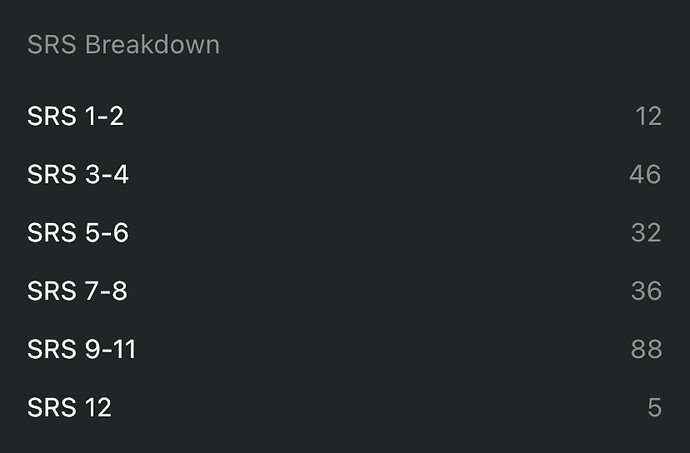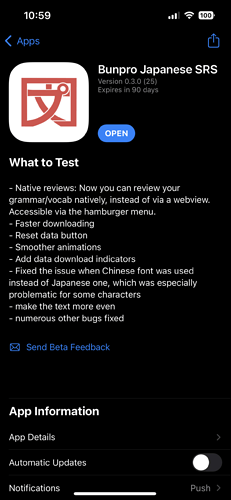I would like to get access to the app please
Here is some feedback on the vacation mode on mobile.
Ordinarily I use my browser to go on vacation mode. However while on a prolonged weekend trip I forgot to enable it in my browser. So I decided to activate vacation mode via the app on my phone.
When I came back home and wanted to deactivate vacation mode I was unable to do so in my browser. But it finally deactivated once I did so via the app. Weird… It keept on “hanging” in the browser.
Now for my biggest regret. Just after deactivating vacation mode, I went ahead a did my reviews and a lesson. Only to find that my “study streak” had been reset to 1 (should have been about 80), but my “days studied” was at it was supposed to be (120).
Now, maybe it is just a coincident. Maybe I just forgot to study something new on the day I activated vacation mode. Or maybe it is the mobile app that does not preserve the “days studied” counter.
I would appreciate a clarification on whether my broken streak was due to my own forgetfullness or due to a bug in the mobile app. 
I’m a new Bunpro user (and Japanese beginner!) and I am finding the Android app very helpful, as I do most of my reviews “on the go”. However, I’ve noticed some slightly strange behaviour, with the appearance of the app dashboard changing. I think I’ve narrowed this down to if I return directly to the dashboard view at the end of my reviews. If I do this, the dashboard appearance changes from the app “black and red” appearance to the “black and blue” appearance (and different features) you get with the mobile optimized browser view.
At first I thought I was crazy and was just getting muddled between using in the app and in my browser. However, this is definitely just the app… screenshots attached!
For what it’s worth, I prefer the “black and blue” look and functionality. I think this would be good as the app default.
A new version was released with cram, bookmarks and some bug fixes. 
Awesome, thanks!
Hi, the app and web page shows radically different data in regards to items in each SRS, are they using different metrics for grouping?
On the website, our newer method of segregating the levels is live. The app has yet to reflect this, but it’s mostly about how it’s being calculated rather than giving off numbers! We will update this in the near feature, thank you for your patience with our alpha. 
I haven’t use bunpro or the app in quite some time. I recently reseted my progress and made some lessons, I have 33 pending reviews I see on the web, but app says 0 reviews. I tried to uninstall the app and go back from beta to standard app, but still no reviews shown on the app…
Hey!
It is because the reviews are not native, and it is possible to ‘escape’ to website while reviewing/sutyding or cramming. This will be fixed in next few weeks.
Ah! Thanks for the response 
hello! i’ve seen people mention this before so i’m not sure if this is a bug or the functionality hasn’t been implemented yet, but i can’t access reading practice. basically every time i tap on any lesson, i’m hit with a gray screen. the app does not crash and i can swipe back, there’s simply nothing on the screen. i’m using the ios app and i updated to the latest available version. other than that, the app has been working fine and i find it very nice, so thank u !
Version 0.2.1+14
Long tap:
Long tapping on vocab/grammar will open a respective grammar point/vocab information, just like on the website.
SRS levels
Change dashboard SRS levels to match new level naming conventions and make them clickable to see a breakdown of each.
Bookmarks
Bookmarks are now displayed. Just tap on ‘Content’ at the bottom bar, and then ‘Bookmarks.’.
Changes:
- The grammar point view has been adjusted to look just like the website.
Bug Fixes
- Fixed some typos
- Fixed the vacation mode bug (thanks @mmzero1 !)
- Improved data persistency
Thank you all very much for providing feedback! Because of you all, we have been able to fix bugs faster and add new interesting features. The app is still a work in progress, but we are giving our best to improve it according to your needs!
Please keep sending us all of your feedback as often as you like, we look at all of it, and are using it to make the app more user-friendly by the day!
Thanks for the update!
Just a minor annoyance: Some toggles in settings go back to off or on. I’m guessing this is because they fail to update on the server, but if you go in and out too fast, you don’t notice of them reverting.
BTW: I updated the thread title to match the version that was just released.
Hi !
Thanks for the app. I had paused my learning since December and coming back to learn with this app is awesome.
Annoyances I have noted (android v0.2.1+14)
- There seems to be no way to see ghost reviews from within the app
- Wanikani furigana do not work
@remidebette
Hey!
Ghost reviews will be added with new update!
As for wanikani furigana, I am not sure if we can manage to fix the bug in this release, probably next one.
Cheers!
You are soooooo fast!!! haha
Jake after me, for stealing the update post: