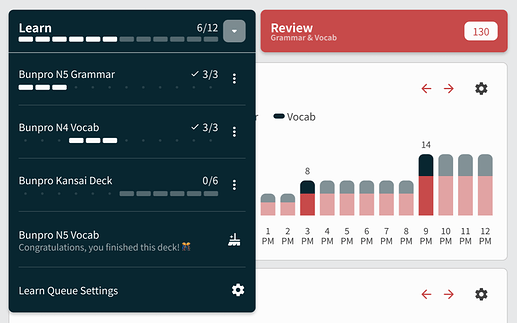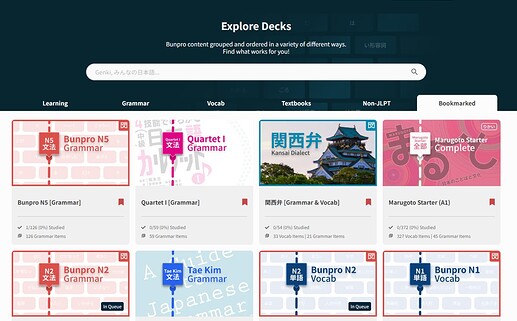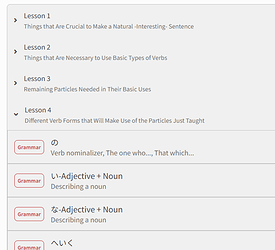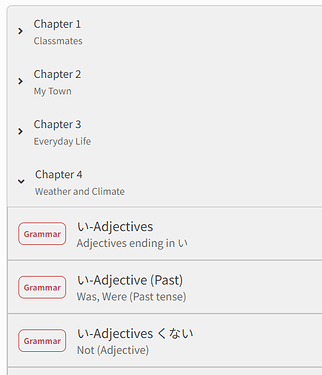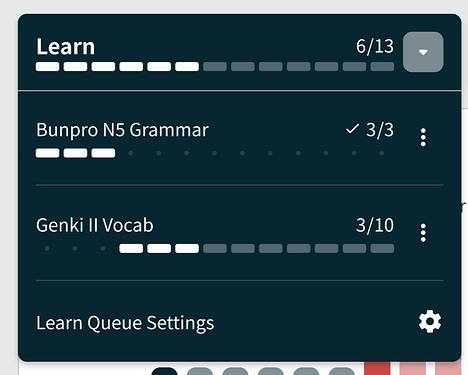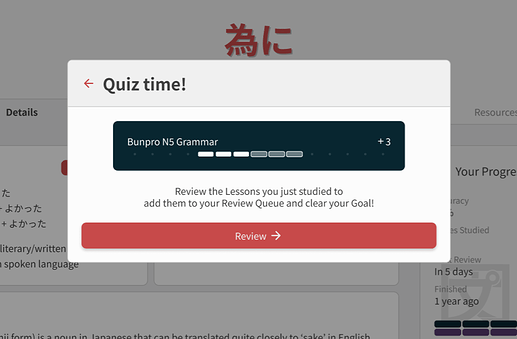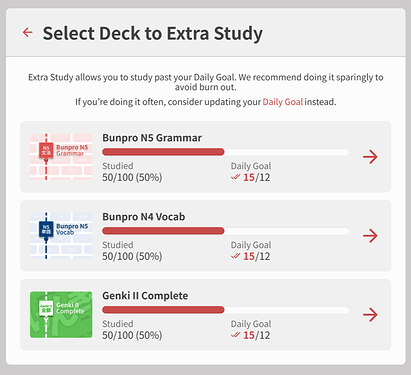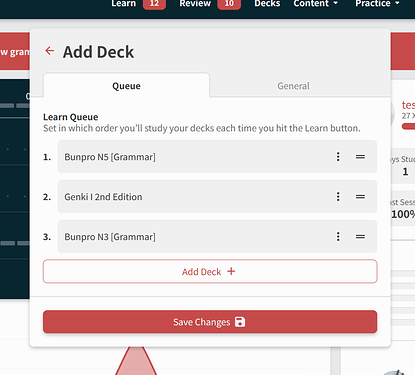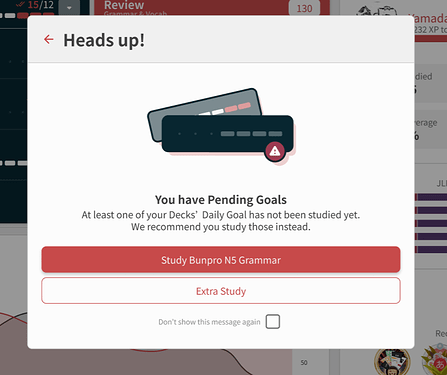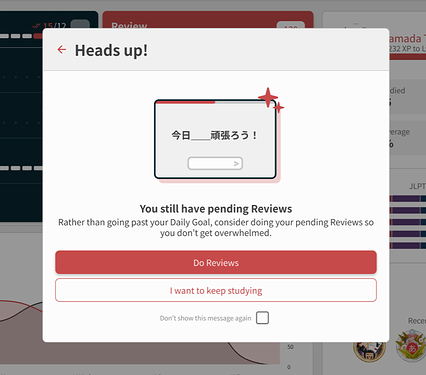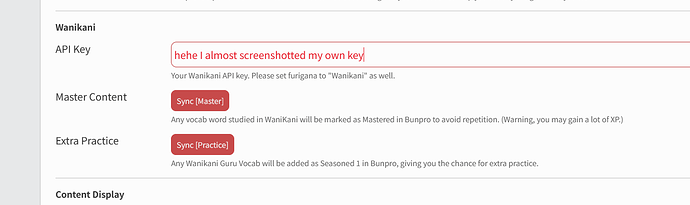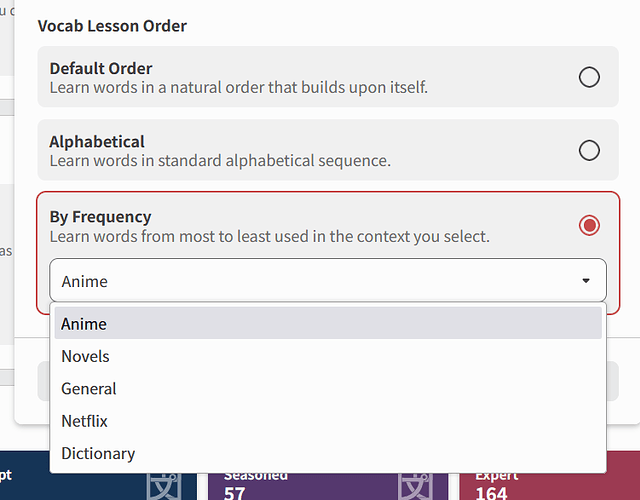Hey All!
Hey All!
It has been a little while since our last update. However, we have been super busy working behind the scenes on the new Daily Goal System that we teased here, a bit over a month ago.
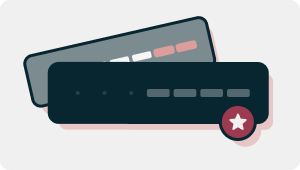
What is the Daily Goal System?
Daily Goal is our answer to the two questions many learners on Bunpro have: "How much should I be learning each day?" and "What should I learn next?"
The new Learn button will now let you build a queue, where you combine and study a set amount of items daily from any Deck(s).
Read on to see how you can make use of this new system!
Wait a minute, there are Decks on Bunpro?
For those unaware, we have had a long-running beta for Vocab and Decks inside of Bunpro. These are now fully released, and you can check them out here!
Decks is a new system that allows us to better organize and scale content on Bunpro. There is a Deck equivalent for all previous methods of study on Bunpro, and you’ll be able to find Textbook and JLPT Decks to replace the old Textbook system and/or the old targeted JLPT system.
In addition to just replacement Grammar Decks, we also added:
- New Textbook Decks
- Extra Content, Like Kansai Dialect Decks
- Vocab Decks
- Mixed Learning Decks
Use the new Decks home page to quickly browse Grammar, Vocab, and Textbook Decks, or search for a specific Deck and choose whatever Decks you like!
Some more Deck-tails:
An additional change to Decks is that now, each Deck groups its content within units. If you set the Deck sorting order to ‘Default’ you will see the following:
Each unit is collapsible, and made up of the content related to that unit. For textbook-based Decks, you will see them broken down into their relevant chapters.
 Note: Textbook based decks are currently undergoing an overhaul to check for accuracy and completeness. Not all have migrated to the new unit based system yet.
Note: Textbook based decks are currently undergoing an overhaul to check for accuracy and completeness. Not all have migrated to the new unit based system yet.
Learn Button & Learn Queue
In the past, the Learn button on your dashboard and ‘Learn’ link in the navbar acted differently depending on whether you were using a textbook, studying Decks or using the default Bunpro path.
Furthermore it was impossible to easily mix and match a variety of Decks and study a little from each, each day.
Now the Learn button and navbar link will always do one thing and one thing only: get the next relevant material from your Learn Queue.
Daily Goal System
The new Daily Goal system represents the number of new items you aim to learn from each specific Deck, each day.
You can add any number of Decks to your Learn Queue, order them however you like and also set a daily goal number and individual batch size per Deck.
For example, you can set up your Daily Goal to study 10 items of Genki II Vocab a day, together with 3 Grammar Points each day. It will look like this:
Then, when you click on the Learn button or navbar link, Bunpro will calculate which Deck is next and get the relevant content based on your settings.
It goes top-down from your first until your last Deck inside of your Queue. Each time you press the Learn button anywhere on Bunpro, you’ll start a new session from your next Deck.
If you are feeling up for learning more on any given day, clicking the Learn button will let you start an Extra Study session.
This will have you choose a Deck that you want to learn more content from, and go past your goal for that day. We won’t ever prevent you from learning as much as you want, but we do encourage you to take steps to avoid burnout!
Setting Your Daily Goal
Use the three dot menu to the right of any deck in the dropdown to open the settings for that Deck.
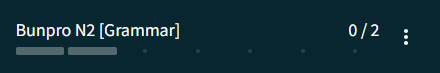
Inside the Deck settings, you have the option to set your Daily Goal and Batch Size along with other Deck based settings.
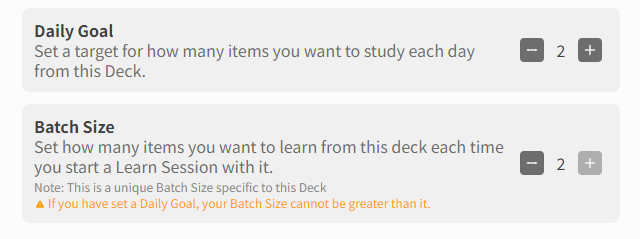
How to Add & Manage Decks
Just use the ‘Learn Queue Settings’ button at the bottom of your Learn Button…
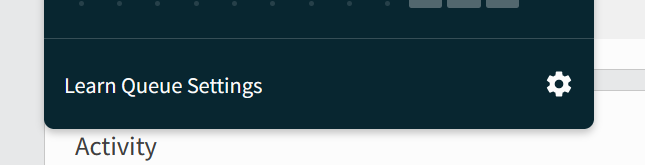
…and you’ll be able to reorder, delete or add new Decks from there!
Extra Features
-
No Daily Goal (setting your Daily Goal to zero)
- We also built in a system where you can add a Deck but set the Daily Goal to zero. This Deck will still show up in your Learn Queue but will be skipped as part of the Daily Goal System.
- This is particularly useful for users who want to add a Deck that they don’t regularly study from, but still want it close on hand.
-
Progress & Deck Setting Access
- Your progress and settings for each Deck in your queue are now accessible behind the three dot ellipse menu inside of the Learn dropdown.
-
Reminders
- When going into Extra Study, we provide a gentle reminder if you have reviews due or if you’ve unstudied Decks. Ultimately you’ll always have control over what you study, but this is a way for us to help you have a more effective Bunpro experience.
-
Confetti
- When completing your Daily Goal or removing a completed Deck from your Learn Queue you will get a little explosion of theme-relevant confetti.

- This one is really cool so we don’t want to spoil it. Post below a picture of how it looks if you’ve found it!
- When completing your Daily Goal or removing a completed Deck from your Learn Queue you will get a little explosion of theme-relevant confetti.
Usually for a large update like this, we would put it into Beta before it goes live, but due to technical constraints surrounding completely switching to Decks, a Beta wasn’t possible.
We know large updates to core features like this can sometimes be scary, but all of the above implementations were taken directly from feedback collected from both new and experienced Bunpro users.
We are running a script behind-the-scenes to automatically add the relevant Deck(s) to your learn queue based off of what you were studying before the change to make for a smooth transition. If there’s any hiccups with this, please reach out!
As always, we welcome any and all questions, comments and/or suggestions. We are always striving to make Bunpro as user-friendly and intuitive as possible, and we hope this is just another step towards reaching that goal.
Thank you!
 The Bunpro Team
The Bunpro Team