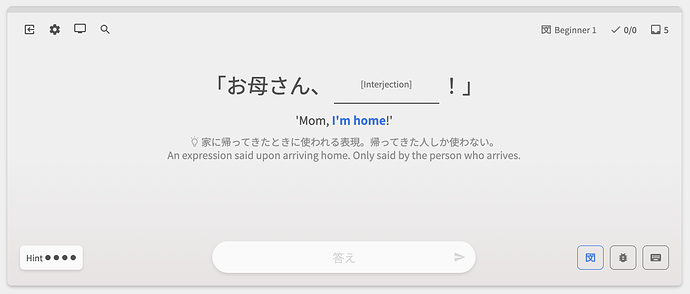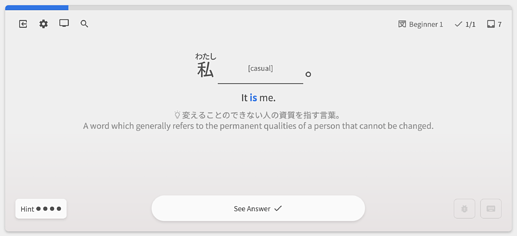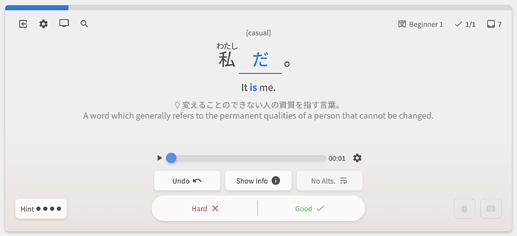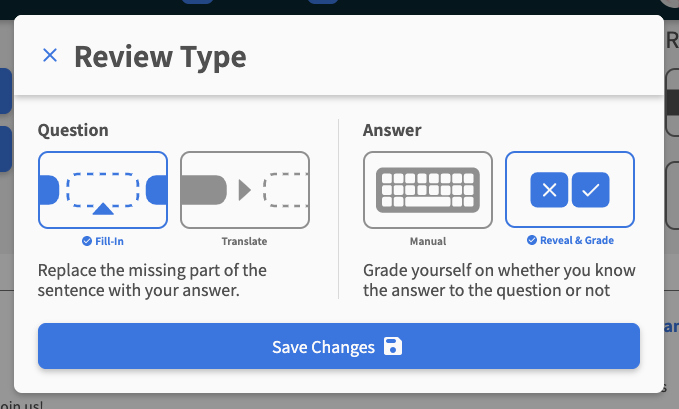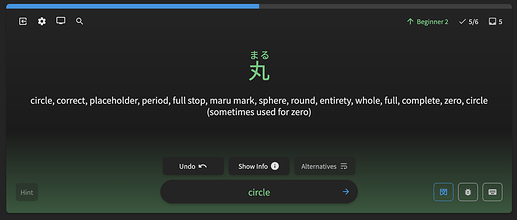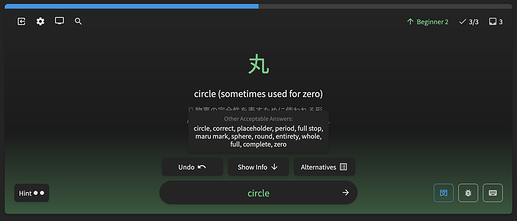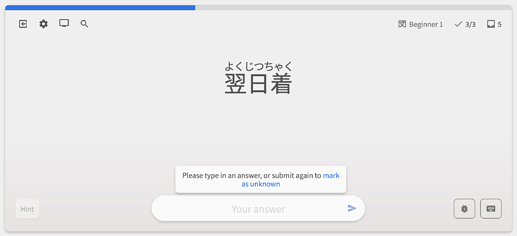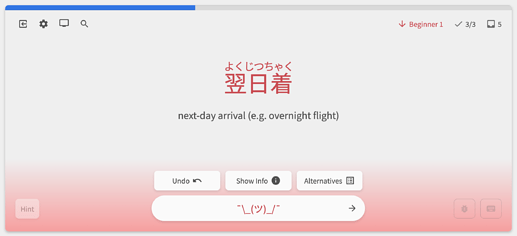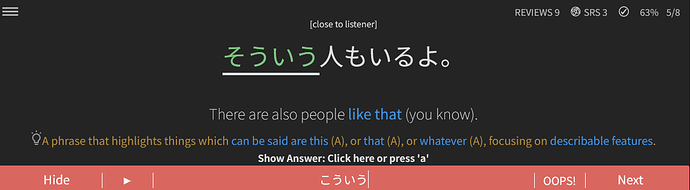Pre-release Review changes #1 (2023-4-4)
To prepare for the move of Reviews 2.0 out of Beta, we’re releasing a large batch of new features.
New Review Type
New Review Type added – "Fill-in + Reveal & Grade" (Cloze + Flashcard)
- You can change the Answer type to Reveal & Grade for Fill-in style questions
- All the hotkeys and interactions you’re used to with the Translate + Reveal & Grade style are still there
- To change to the new Review style, edit it in your Deck’s settings, or in Review Type section of each Grammar Point / Vocab page.
Accepted Inputs
Redid the way that accepted-inputs (alternate-answers) work for Translate + Manual Input questions
-
And instead, when opened, displays it like so:
-
Hover over the Alternatives button, or hold down the A key to activate!
I don’t Know ¯\(ツ)/¯
Introduced “I don’t know” (IDK) feature to the Quiz
-
Now if you submit (type Enter/click the right-arrow) once, it will warn you that there is no input, and that if you submit again, you’ll mark the question as unknown
-
Submit a second time, and you’ll have submitted “IDK” as the answer
-
Submitting a question as IDK is the same as marking it incorrect
-
Until now, the classic move to mark a question you didn’t know as incorrect has been to just type ‘あ’ or any other nonsense hiragana
-
Now you can officially say IDK ¯_(ツ)_/¯
-
We initially considered a button for this, but with such limited space on the Quiz screen, we went with this ‘double-tap’ system
-
This is another feature that’s not on the Legacy system, so we’re looking forward to your feedback on how this feels
Changes
- For the Reveal & Grade (Flashcard) input type:
- The ‘Answer’
A hotkey now doesn’t reveal the answer, instead, Enter does!
Fixes
- Fixed another edge case where wrong input-type is quizzed in the Learn Quiz
- Fixed Firefox gradient banding dithering in Quiz
- Minor style adjustments
Up Next
- Add “Add to Reviews” / Review updating functionality to the Furigana tooltip
Thanks as always, and keep that feedback coming guys!