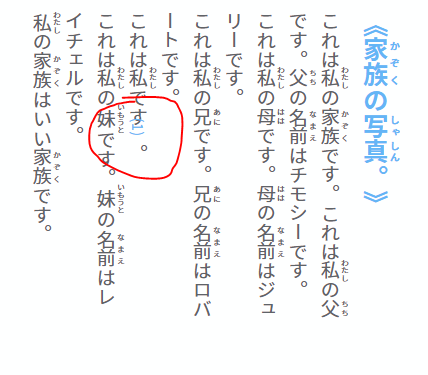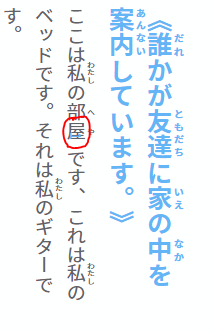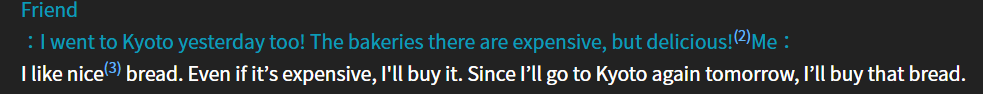What is the Bunpro Beta
The Bunpro Beta is an opt-in beta open to all users where new features and updates will be released periodically, prior to full release. Some things to keep in mind:
- Some features may have edge case bugs. If you encounter any, please report them here.
- If you have suggestions for changes or improvements, please don’t hesitate to comment below.
How do I join?
In your user settings here: https://bunpro.jp/settings/account switch Opt In to “Yes”
Current Features [Available Jan 23rd, 2022]
Decks
Decks are a new way of grouping and displaying content on Bunpro. They can be grammar only, vocab only or a mix of the two.
An example of a mixed deck:
We have created one grammar deck for each JLPT level that follows the Bunpro order.
There is also currently an N5 Vocab deck that is ordered alphabetically. We plan to add N4 vocab to the platform over the next 1-2 weeks after which we will add a corresponding N4 Vocab deck.
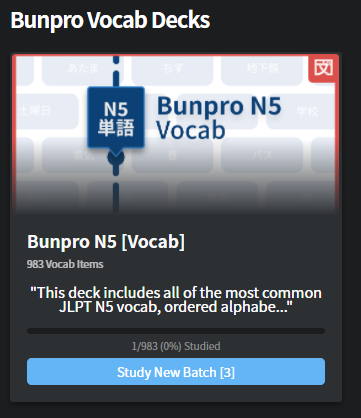
Lastly, we have created a deck for each Path.
Other than Genki I, which currently has both mixed decks and grammar only decks, the paths are grammar only. As we add more vocab, we will be able to create complete mixed decks for other paths as well.
We have made your progress the source of truth across all decks. If you study a word anywhere on the platform, that progress is tracked across all decks it might show up in.
For example, if you complete the Bunpro N5 grammar path, the progress will be reflected in the Genki I deck meaning you won’t get requizzed on what you have already learned.
You can use the “Study New Batch [X]” button on any deck to quickly study the next X items from that deck. Which leads us to…
Vocab Reviews
It is now possible to SRS vocab on Bunpro (maybe we should rebrand as 文単プロ  ).
).
During quizzes, you will simply be asked to mark it unknown or known. Unknown can be triggered with the [1] key and Known with the [2] key. All other hotkeys also work ([Enter], [Backspace], & [F]). This is similar to the Anki style of reviewing.
Vocab reviews can be added, reset or removed from your queue just like for grammar reviews. This is accessible from any deck or from the vocab popout should you come across words in your ongoing study that you want to SRS.
For vocab reviews, we have hidden the English by default, giving you the opportunity to try to figure out what those words mean first, through reading. Naturally, you can just press ‘Show English’ if you want to skip this step and purely bulk memorize, but we would like to give you every opportunity to learn through Japanese, rather than English translations.
Released Features
Features
-
Reading Practice
-
Notes:
- Currently there are three (3) reading practice passages per lesson for N5. Each reading passage consists of a context and body and has an accompanying translation.
- Each reading passage only uses grammar that is at or below the level of that lesson and tries as best as possible to keep the vocabulary at the level of the lesson.
- Some passages have notes that point out nuances or go into greater detail about the grammar, the specific translation or the broader meaning.
- You can find reading passages via the link in the Grammar dropdown.
-
Features:
- Toggle vertical text - switches the Japanese to vertical right to left reading
- Highlight grammar - separates and emphasizes the grammar from this lesson
- Click on grammar popout - clicking on grammar shows a quick popout with more info and a link to the grammar point.
- Where applicable reading passages have super text numbers that correspond to information in the notes section. Often these are notes on why it was translated the way it was, more info about the nuance or what we can assume based on the reading so far, or just general information that will help you better understand the passage.
- Toggle vertical text - switches the Japanese to vertical right to left reading
-
Notes:
-
Review Data on Grammar Points
-
Notes:
- Gives more insight into your grammar studies for a specific grammar point.
- Gives more insight into your grammar studies for a specific grammar point.
-
Features:
- Review Start, Last Review, Next Review
- Times Reviewed & Accuracy
- Ghost count & Ghosts vanquished
-
Notes:
-
Batch Grammar Update
-
Notes:
- Available right above the search bar here: Grammar Points | Japanese Grammar SRS
- Click the “Select Grammar” button to start.
-
Features:
- The search bar and selection options will become fixed and float, staying visible even when you scroll down when “Select Grammar” is selected.
- You can:
- Mark as Known (Instantly marked as burned. Effortless XP :P)
- Add To Reviews (these go straight into the review queue)
- Study Them - This will take you to the “Study” queue and load them in. This works for ones you have already studied however, you wont be quizzed on them and it won’t affect their streak or stats. This can be very useful for for comparing grammar side by side
- The search bar and selection options will become fixed and float, staying visible even when you scroll down when “Select Grammar” is selected.
-
Notes:
As always, we appreciate any and all feedback and look forward to hearing what you think about these new beta features. Stay tuned for more beta features in the near future.
Happy studying!

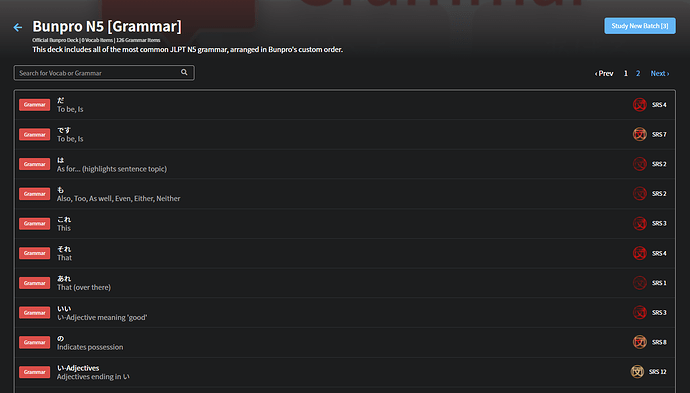
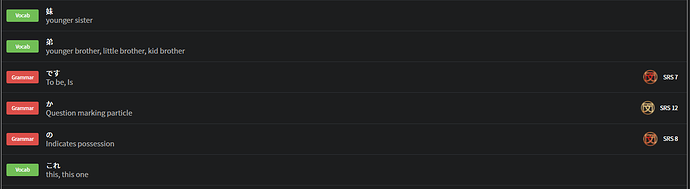
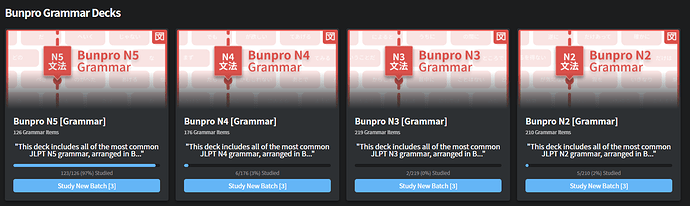
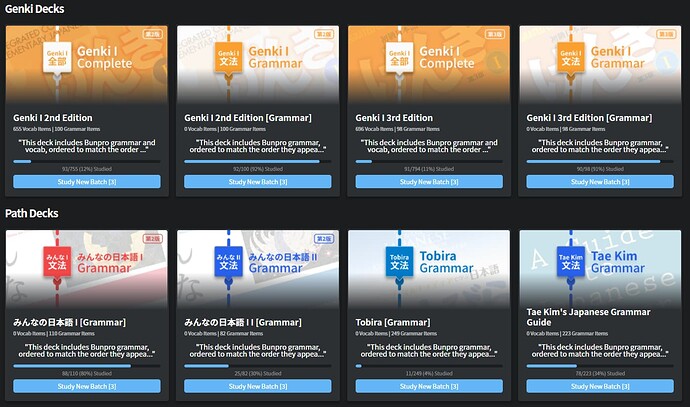
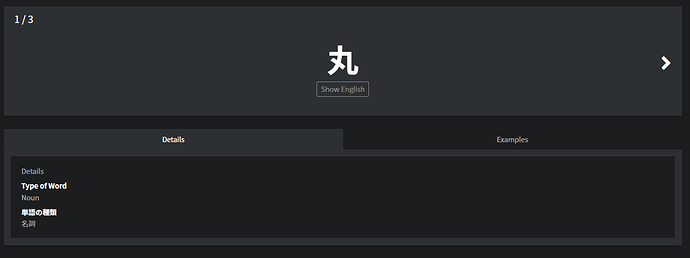
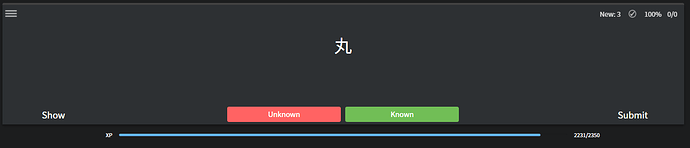
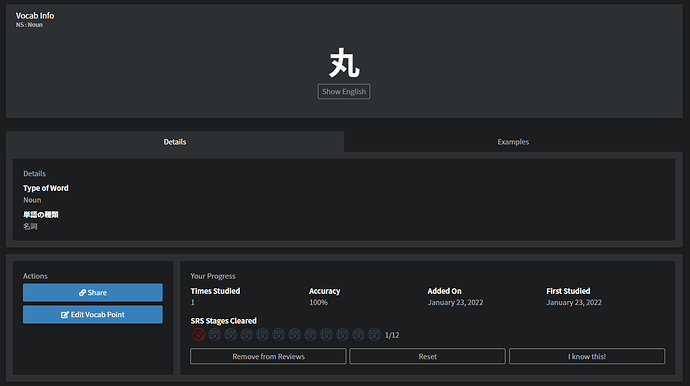
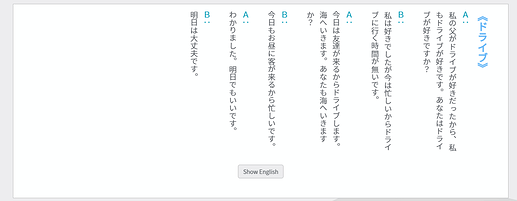
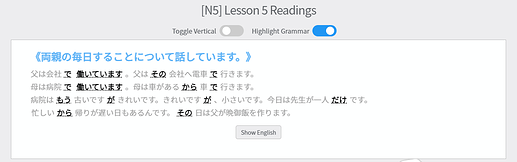
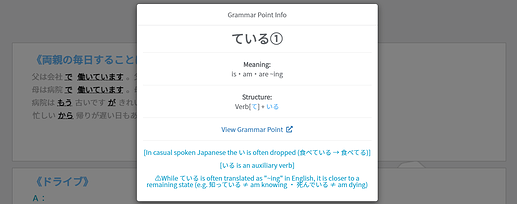
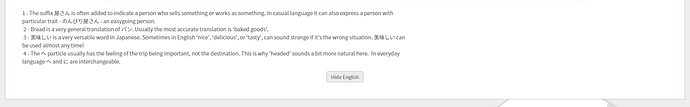
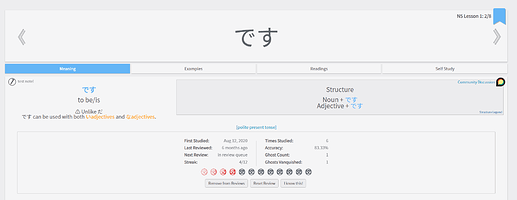
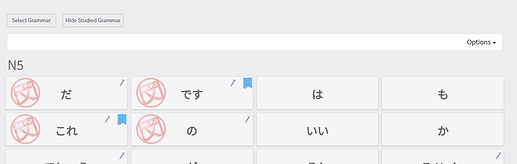
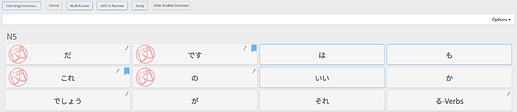

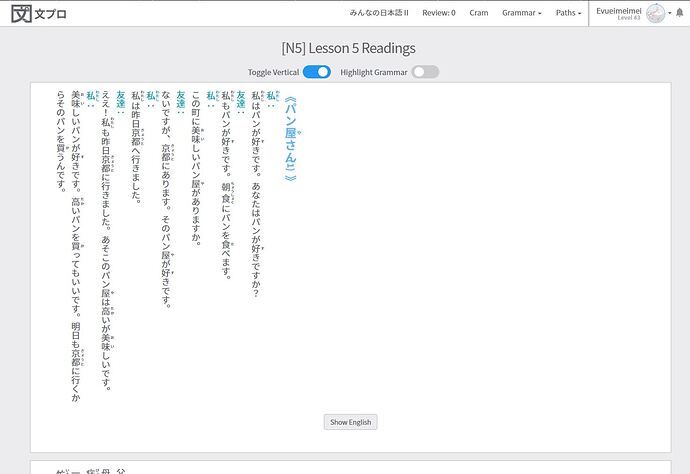
 ).
).