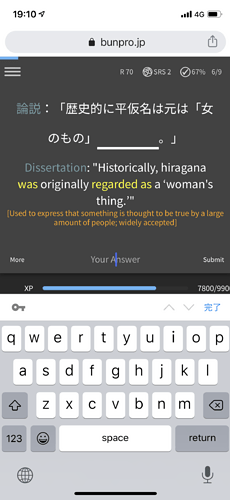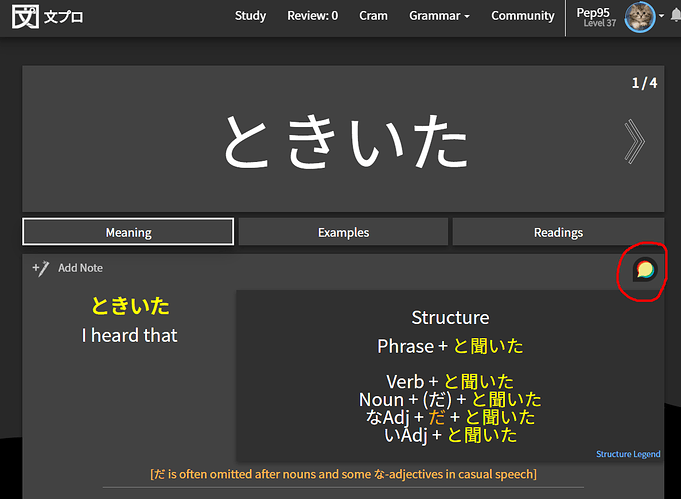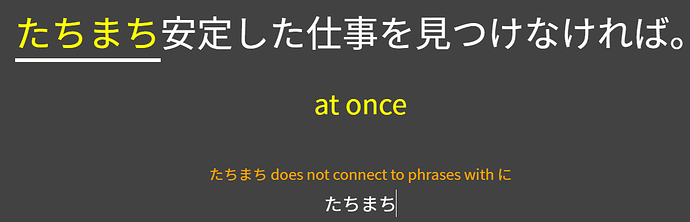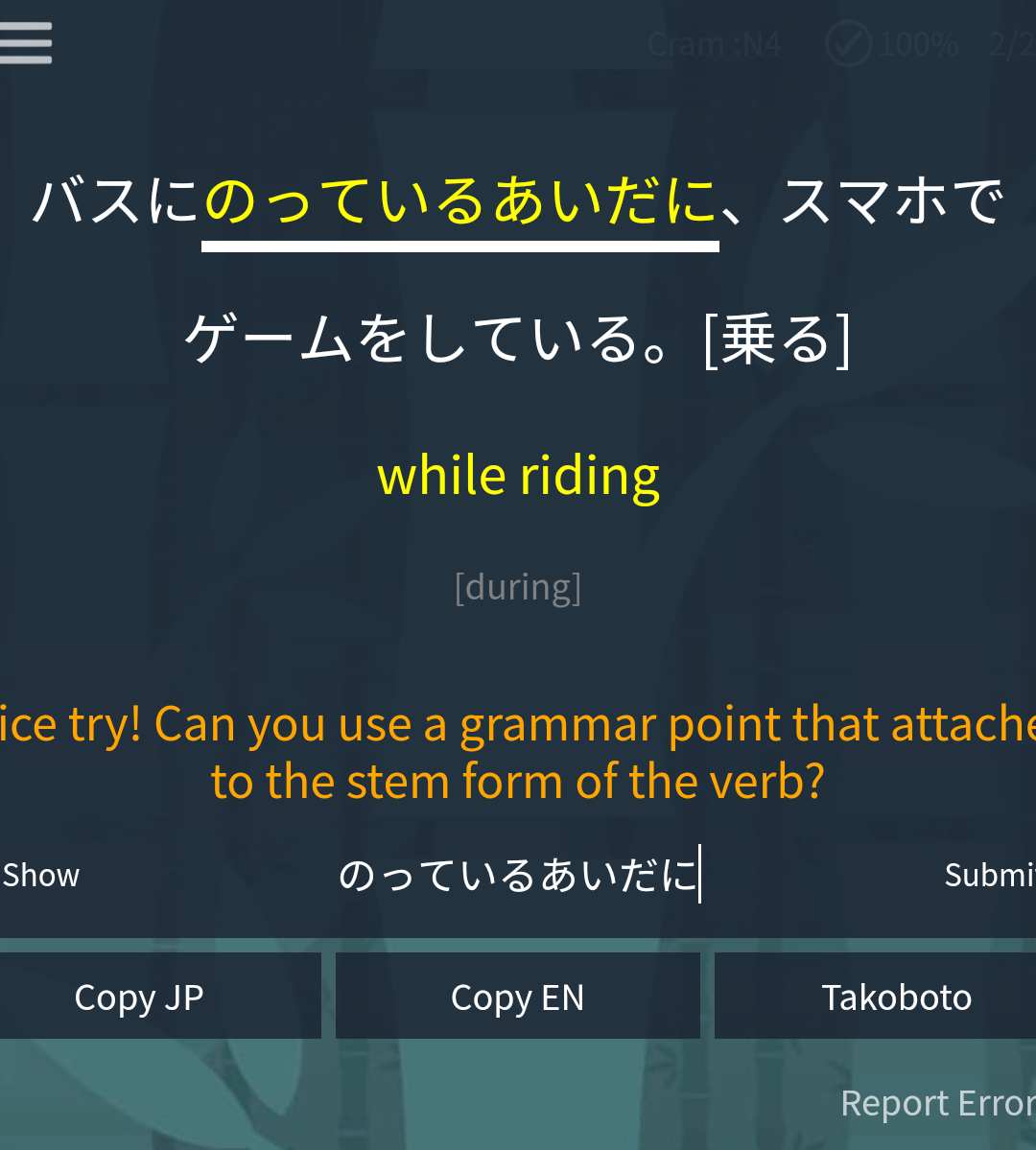@Johnathan-Weir Thank you for submitting these reports!
Verb + ていない is one way to express the past tense in Japanese. Here is an excellent breakdown of the differences between using Verb[た] and Verb[ていない].
- I have updated the answers that throw hints/warnings for this grammar point to catch variations of ておく.
- I have updated the alternative answers for this grammar point.
- We are not able to reproduce the sentence going off of the screen, but we might have an idea of what is causing it.
- と並んで is slotted to be moved to a later N3 lesson. We apologize for the inconvenience.
@Norushka Hey! I apologize for the late reply. Welcome to the community!
Is it possible that you have clicked/tapped the kanji to turn off furigana for this kanji at some point? Bunpro remembers the kanji that you have clicked/tapped to hide furigana and turns off furigana for that kanji everywhere. The reverse is also true; clicking/tapping a kanji to show furigana turns on furigana for that kanji all over the site. Please let us know if this is not the case. Cheers!
@Anthropos888 Thank you for your report! We apologize for the inconvenience. We will see what we can do. Thank you for your patience.
@1112 We are sorry to hear that you are still experiencing issues.
Yes! We do not believe that ad-block or other security features would affect how reviews work, but we will keep looking into what might be the cause of this issue. We apologize for the inconvenience and appreciate your patience.
@Pep95 We apologize for the clunkiness! We will get that fixed. Thank you for your patience.
I have updated this sentence to include “treat” in the hint. Cheers!

 Didn’t know it was a feature
Didn’t know it was a feature  Thank you for clearing it up for me!
Thank you for clearing it up for me!