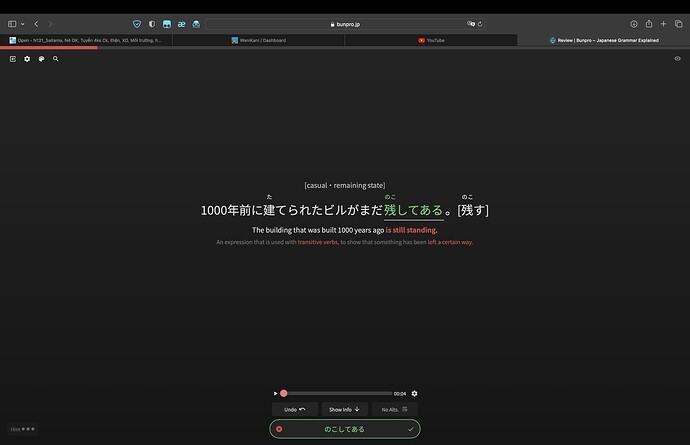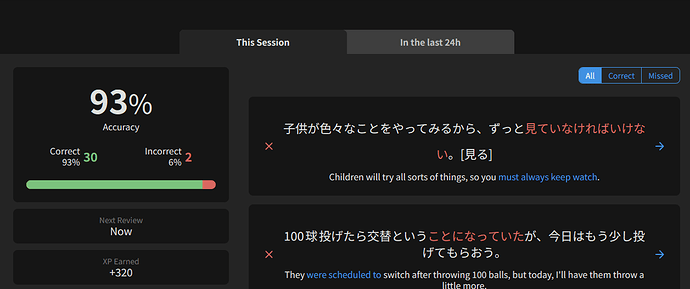Instead of やさしいそうだ shouldnt it be やさしそうだ?
You are mixing it up with a different use of そう - in this case it is reporting information secondhand (“heard that”), not saying how something seems to the speaker themselves, so the い isn’t dropped.
Just a sidenote but it may be worth hiding the autocomplete bar for Japanese input when using Bunpro (or just using an English keyboard since having to do kana input ruins the autocomplete predictions after some time).
I looked into this and found a small bug in the code that was causing this. There isn’t actually any ghost reviews. I have added a fix to the next patch so when that is live Ghost Count will be 0.
This might resolve itself, but I just encountered this: When I click on the topic title for 私の好きな漢字 on the Bunpro Dashboard, it sends me here instead (“Oops! That page doesn’t exist or is private.”)
Hovering over the link on the dashboard shows that the Oops-page is linked, not the actual topic page (all other links to forum topics work fine).
Just to say that cram for grammar reviews you got wrong in a review session still isn’t working, as the last one is always marked as incomplete and is impossible to complete no matter how many times you try.
Apologies if this is still being worked on and in progress.
Not a big deal at all, but just noticed a random scrollbar on the tab for “Ghosts” when you select “Ghosts” from the “Your Progress” section of the dashboard:
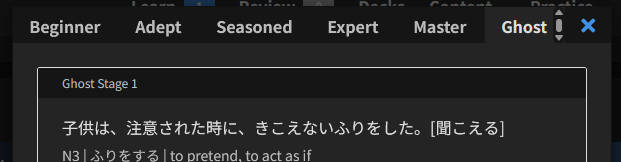
Not sure when this started since I just noticed it recently, but the counts under review history differ between the web interface and the iOS app. (If it makes any difference, I am using split grammar/vocab.)
EDIT: actually I don’t think this is because of ghost reviews since those aren’t implemented for vocab yet…
Also, I’m taken to a completely grey screen whenever I try to do vocab review in the iOS app. This doesn’t happen for grammar reviews, and started happening after the most recent iOS update. (Already submitted feedback through the app on this, but thought I’d mention it here too since it is major.)
Hey @meery
The grey screen bug has been fixed, and the fix will be available in next update.
Cheers 
Things are being marked wrong after I close out a session, even though they were correct. に基づいて is the latest one to have this issue. As for the others, I restarted progress on each individual point and that appeared to fix the issue. Update: みていなければいけない was marked wrong, even though it was correct.
Did you perhaps get it wrong in a previous review session, then quit that review session before “wrapping up”?
In that particular situation, I think it’s intended to be marked as wrong in the summary - but beyond that, I don’t know and guess it’s something only staff might be able to diagnose.
It might be the case, as resetting the grammar point does fix the error. However, for other grammar points, they have never been wrong in the past, but are suddenly incorrect at the end.
I’m noticing some weird inconsistencies when I start my reviews. For context, I took a break from Bunpro and am now in the process of going through my stacked up reviews. Previously, I was using the N5 vocab deck, but decided to switch over to the Genki 1 3rd edition deck. Here are the weird thing I am experiencing:
- When I hit review on the Genki 1 3rd edition deck, in addition to seeing the reviews that I would regularly see, I am now also seeing items that I never learned. I checked this multiple times to make sure that I was seeing it correctly.
- Also when reviewing the Genki 1 3rd edition deck, I am seeming to get quicker SRS levels. For example, I might be on Seasoned 1 and get it correct but when I review the next time (maybe an hour later), I will see the item again (now at Seasoned 2).
- I’m not 100% sure this is happening, but I also think that I am getting items outside of the Genki 3rd edition deck when I hit review. I believe that I am seeing items from other decks too.
Recently I finished the last few N3 grammar points via the mobile app and just marked them as “復習を練習する” since I was just fitting one at a time in between other things instead of doing three at a time like I normally do. Something about that seems to have broken the badge for completing N3 grammar, since I don’t have it even though (as far as I can tell), I’ve completed every grammar point from N5 to N3. I presume this bug exists with other N levels as well, assuming the code used is similar.
TDLR; I think adding the last grammar point(s) of a level via 復習を練習する instead of going through the new grammar points button on your dashboard prevents N-level badges from being awarded.
Hi there!
Welcome to the community.
Sorry for the late response.
Are you using the new Beta version of Reviews?
Thanks for the feedback!
Please refer to this post on the forums:
Bunpro Sentence Fixes! (22/02/2023).
We are currently fixing many sentences, so some audio may potentially be different/missing until we get around to updating it.
In the meantime, if you submit a bug-report directly on that page, the content team should be able to directly find that question and remove the incorrect audio.
Thanks for the feedback.
Yes it might very much be what @bunnypro mentioned.
Summary still has been a little bit buggy since we switched to a session-based system behind the scenes
We’re looking into it!
This error pops up if you submit a question and the request to the server fails (because of the server or your internet connection).
I think we pushed a fix where the problem was with the server.
Glad this was resolved!
I think wanikani sync is broken (otherwise its just broken for me). I’m guessing since their kana only vocab updates.