Hey everyone!
Hope you’re all having an awesome summer, or whatever season it may be in your part of the world. 
We’re super pleased to announce that we’ve finally released the new and improved colors for Bunpro that fix a lot of the Contrast issues we had, along with two new accents: Green and Purple! 

You don’t need to do anything to access it, the update should already be live for you.
Contrast Improvements
Getting closer to WCAG Compliancy
A lot of work has gone under the hood to make sure that Bunpro’s colors are closer to be compliant with the Web Content Accessibility Guidelines (or WCAG for short). Some color combinations still result in invalid combinations with lower numbers than the required standard, but they’re still higher overall when compared to the old colors.
What this means for you is less eye strain/fatigue through increased readability, making content consumption, reviewing, etc much easier.
-
A lot of components site-wide were updated to make sure good contrast rules were being respected.
-
Background colors are now more unified, working in tandem with higher contrast foreground colors to make a good reading experience.
If you spot something that looks out of place though, let us know and we’ll fix it as soon as possible!  These colors aren’t final, and we’re working hard to bring true WCAG compliance to the site.
These colors aren’t final, and we’re working hard to bring true WCAG compliance to the site.
A more unified look
Together with this, we’ve also updated the visual style site-wide! This much needed fresh coat of paint will probably be the most noticeable for older parts of the site. That said, this is just the start of a slew of visual updates we have in the works.
Nothing has been changed or moved out of place, this is 100% a visual update!
New Accents!
With all of that color work behind us, it felt right to celebrate by making more customization options available to everyone. Which is why we’re adding Green and Purple accents into the mix!
Both are available in Dark and Light variants, bringing the total possible combinations for customization to 8. We hope they make your Japanese journey with us that much more personal and enjoyable for you.
We’re also considering releasing special themes in the future, so if you have an idea for a colorway, let us know in the comments below!
How do I access the new Accents?
Just go into your Styling Settings, there you’ll see a dropdown that will allow you to chose whatever combination you might want.
This is also available inside of the Style menu inside of Reviews!
Final Words
This new Color Update allowed us to formalize a lot of our internal Design System, setting us up to keep improving and updating the entire site to get Bunpro to be the most polished version of itself we can make. You’ll be seeing more and more improvements to the site as we go on!
I also want to thank @tomtomtom, @Sean and @Jake for their hard work on this. 
None of this would have been possible without everyone’s feedback.
We really do read and discuss every single comment thrown our way, so we appreciate everyone reaching out!
If you see anything that looks goofed up, let us know and we’ll get on it right away!
Keep enjoying your summer, and do your reviews!
Until next time everyone!

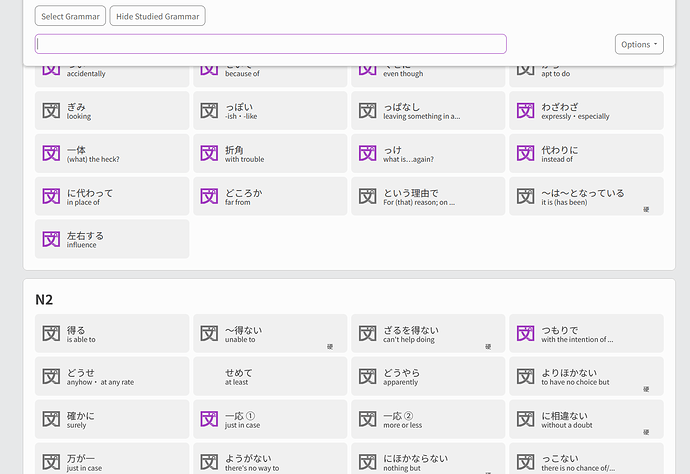
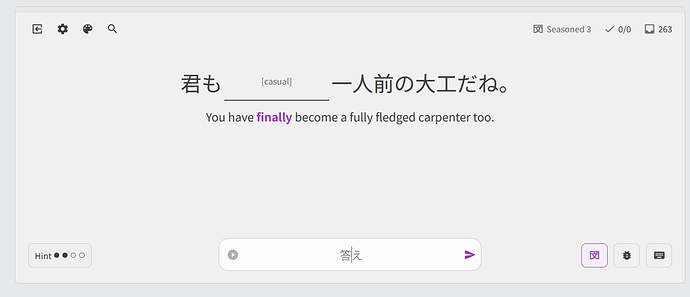
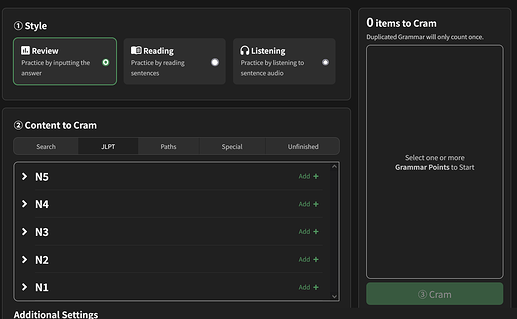
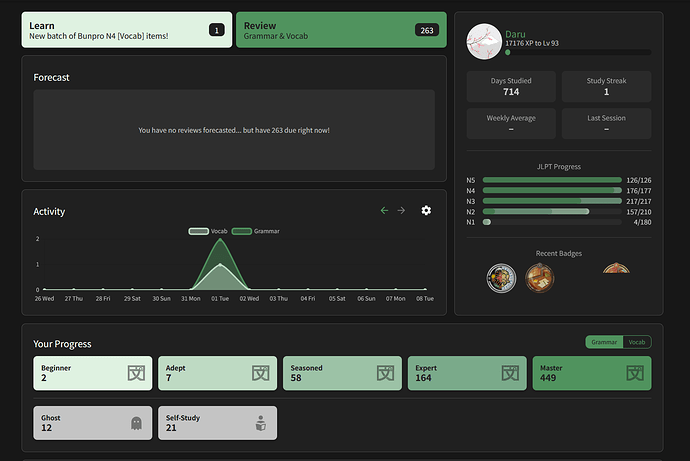
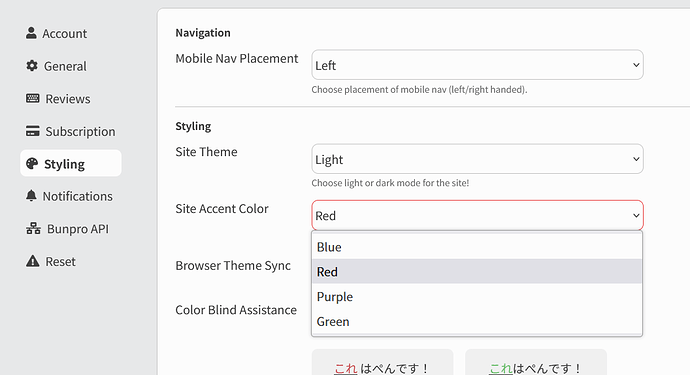
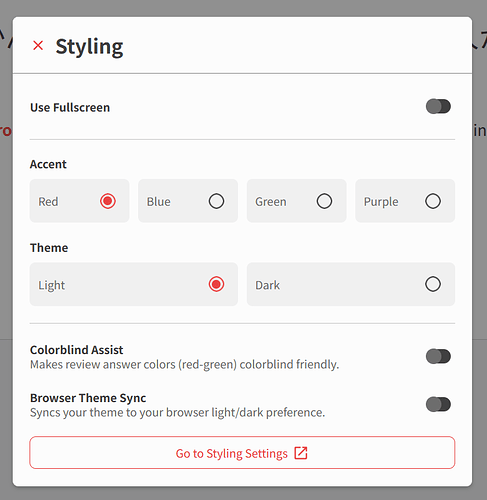





 . Now I will forever be dark mode purple accent
. Now I will forever be dark mode purple accent  .
. ), but this
), but this  statement isn’t actually true.
statement isn’t actually true.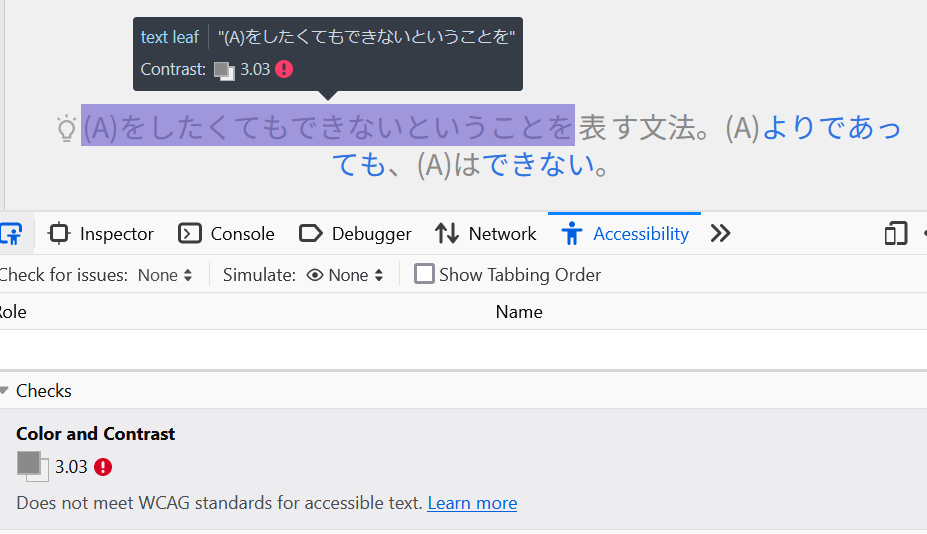

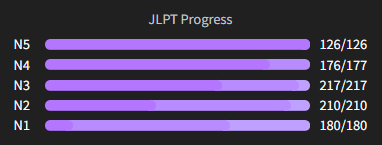
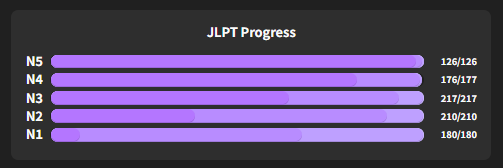
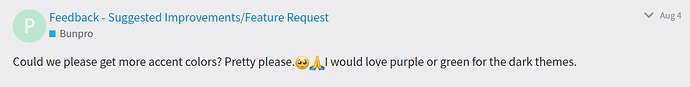
 Glad to see you’re enjoying the update!
Glad to see you’re enjoying the update!